memoQ activation - entering user information
This window appears when you start memoQ for the first time, and use the memoQ activation window instead of the memoQ activation wizard. You can enter your existing serial number here, or you can ask for a serial number if you don't have one on this computer.
How to get here
If you start memoQ for the first time, the Activation wizard starts automatically. In the opening page, click the blue link at the bottom.
Sometimes, this window appears automatically if you start memoQ, and you have no license.
What can you do?
- In the memoQ activation - enter user information window, click I wish to obtain my serial number now. Click OK. The next wizard page appears:
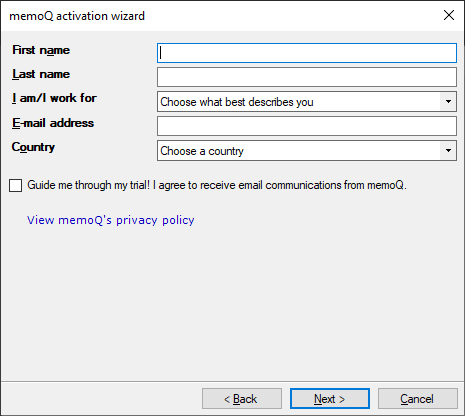
- Fill in all boxes where the name is bold. Type a valid e-mail address where you can receive and read e-mail. Click OK when ready.
- memoQ connects to memoQ Zrt.'s activation server, and gets a new serial number for you, along with a translator pro license. You can use memoQ with this license for 30 days.
After this, memoQ opens the memoQ activation window.
Caution: On one computer, you can ask for a serial number only once. If you're still within the 30 days, you need to activate memoQ again on your computer. Follow the steps under Activate your existing license.
If there is an error: Contact memoQ support.
You need a serial number for this: Start a trial if you don't have one. See the top of this page.
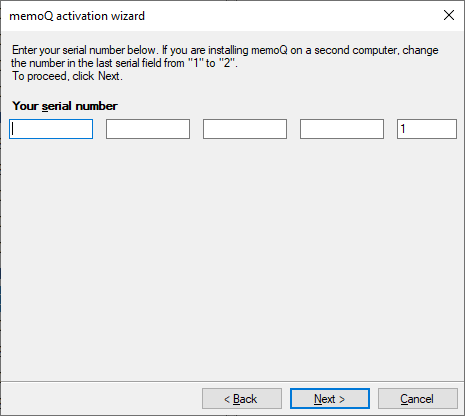
- In the memoQ activation - enter user information window, fill in all boxes. Type a valid email address where you can receive and read email.
- Click I already have a serial number. Type or paste your serial number. Click OK when ready.
If you lost your serial number: Contact memoQ Support.
memoQ connects to memoQ Zrt.'s activation server, and retrieves your licenses. The memoQ activation window appears, with the list of your licenses.
If there is an error: Contact memoQ support.
When you finish
Click OK. memoQ opens the memoQ activation window, with the list of your licenses.
To close the window without activating memoQ: Click Cancel. Caution: After this, your copy of memoQ still won't have a license.
Check your licenses: In the memoQ activation window, check the Active edition. If it shows 'none', you still have no active licenses. Try the activation again. If it fails, contact memoQ Support.