Select term base filter (Qterm)
This window opens when you add a Qterm term base to a project.
Qterm is a terminology management system that runs on memoQ TMSs. If you are using term bases from a memoQ TMS that has Qterm, too, you can add Qterm term bases to your projects.
You need permissions: To add a Qterm term base to a project, you need Lookup permission over the term base.
No need to be project manager or to have an online project: If you have permission, you can add a Qterm term base to local projects in memoQ translator pro, too.
A Qterm term base can be very complex. There are always filters that help you look at the part of the term base you need the most.
In the Select term base filter window, you must choose a filter to use with your project.
How to get here
- Open a project. In Project home, choose Term bases.
- On the Term bases ribbon, choose a memoQ TMS that has Qterm (and where you have access). You may need to log in to that server.
- Find the Qterm term base on the list. A Qterm term base has a cloud icon with a dot inside it.
- Check the check box of the Qterm term base. The Select term base filter window opens.
In an online project: Open an online project for management. In the memoQ online project window, choose Term bases. You can choose from Qterm term bases on the same server where the project is. Check the check box of a Qterm term base. The Select term base filter window opens.
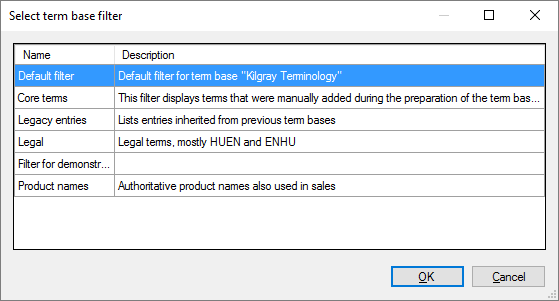
What can you do?
Click the name of the filter you want to use.
To see every entry of the term base in the project: Select the Default filter.
When you finish
To start using the Qterm term base and return to Project home or to the memoQ online project window: Click OK.
To return to Project home or to the memoQ online project window, without starting to use the term base: Click Cancel.
Need the same term base, but with a different filter? After you return to your project, you cannot change the filter. To change the filter, first stop using the term base. Clear its check box in the list. Then click its check box again. The Select term base filter window opens. Choose a different filter, and click OK.