Configure in-country review
In the Configure in-country review window you can choose settings for the review and add all the information that can be helpful for the reviewer.
How to get here
-
Sign in to memoQweb as an administrator or a project manager.
-
On the Active Projects list, click a project.
-
In a document's row, choose an in-country reviewer for the Reviewer 1 or the Reviewer 2 role (you cannot assign two ICR reviewers to the same document).
-
The Configure in-country review window opens.
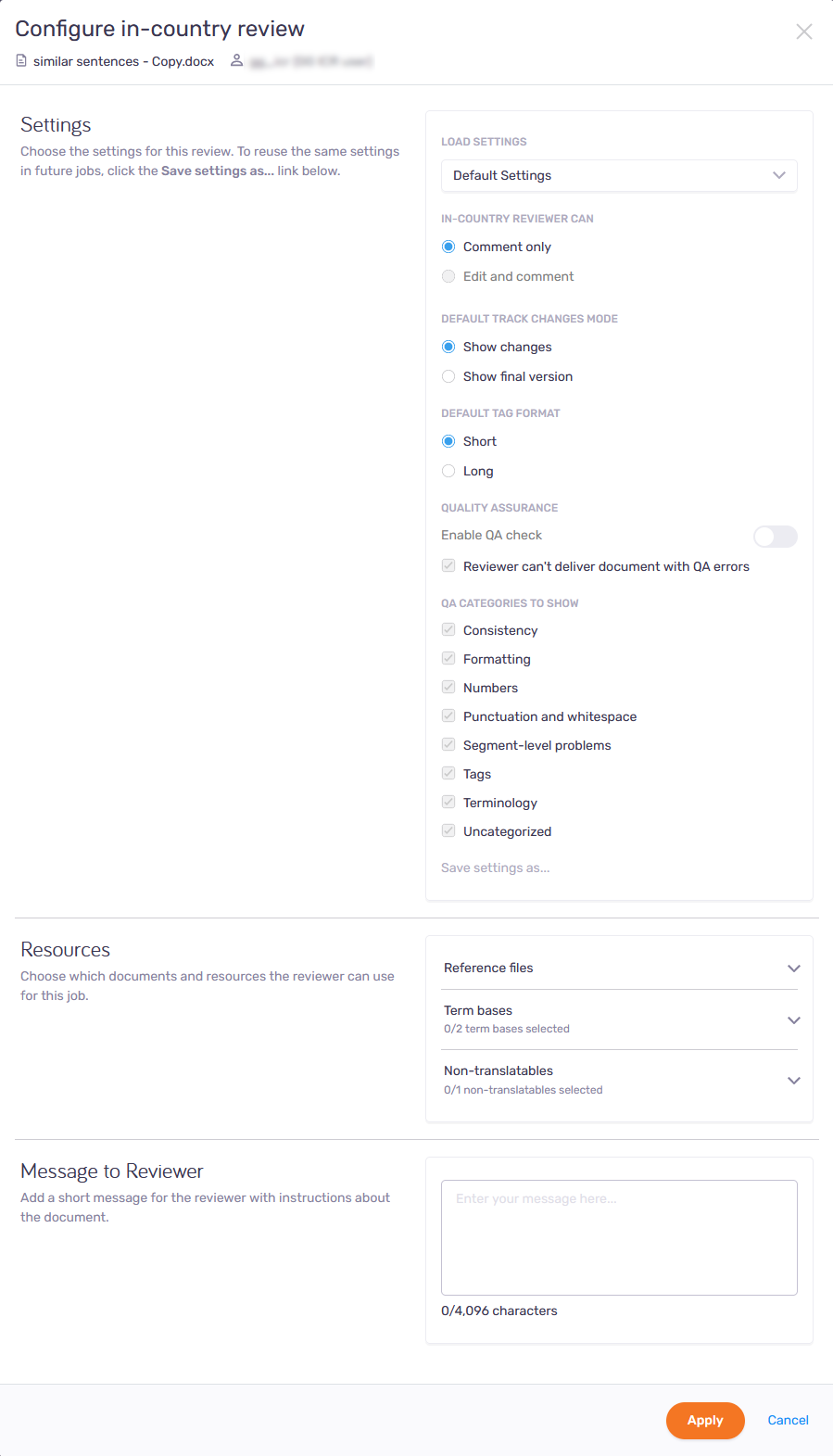
What can you do?
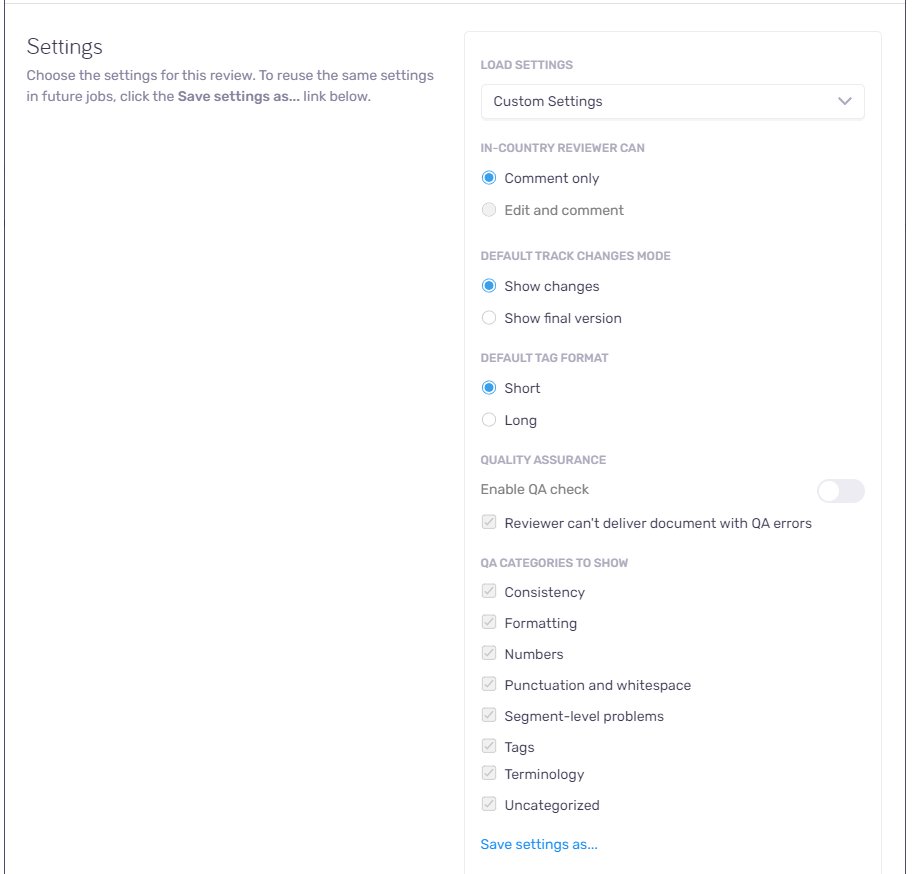
-
Choose already saved settings: If you have similar projects and want to reuse previously created settings, click them in the Load settings dropdown list:
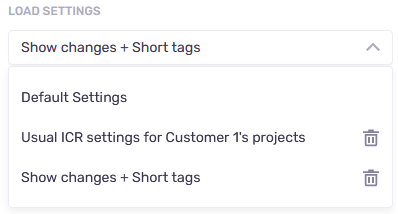
To delete a previously saved item: Click its Delete
 icon.
icon. -
Choose if the reviewer can edit the translation or only add comments: Usually, in-country reviewers can only comment the translation.
In memoQ 10.1, editing is not yet available.
-
Choose the Default track changes mode: Decide if you want the reviewer to see all the changes made in the document, or the final text version.
-
Choose a default tag format for the project - short or long.
-
Choose if and which QA hits the reviewer will see on the Issues tab of the ICR tool.
In memoQ 10.1, the Issues tab is not yet available.
-
Save these review settings for the future: Click the Save settings as link. In the Save settings window, add a name to your settings, and click Save. Created settings will be stored on the server. You and other PMs can reuse them for future assignments.
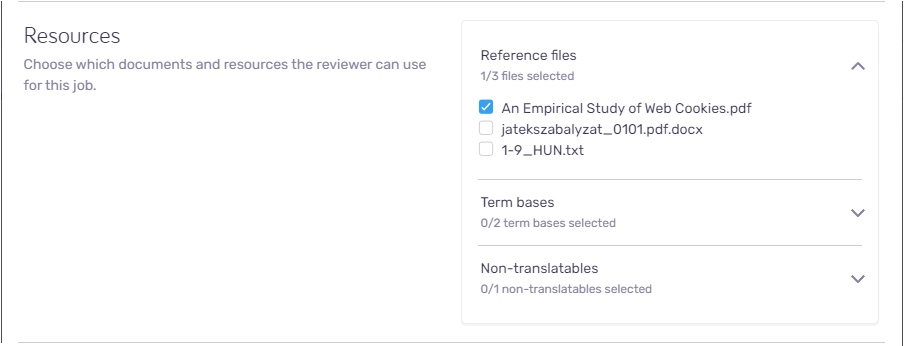
Choose which documents and resources a reviewer can use for this job:
If you created your project in the desktop app, you will be able to add here these resources from the project:
-
reference files from LiveDocs corpora.
-
A LiveDocs corpus can have various types of documents: For example, a monolingual or bilingual document helps translators: any matching segments in it will show up in the Translation results list. However, in-country reviewers can use only reference files (in memoQ, they are called "binary" but can also be text-based files).
To upload a document as a reference file: See the article about LiveDocs in online projects.
If you created your project in memoQweb, first you need to open it in the memoQ desktop app to add non-translatable lists and LiveDocs corpora. In memoQweb, you can only add term bases.
You can write here additional instructions, for example about the references or the document itself.
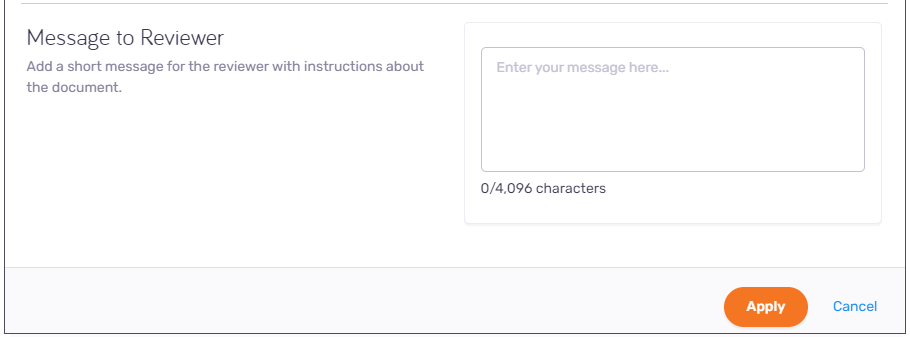
When you finish
To confirm changes and close the window: Click the Apply button.
To close the Configure in-country review window without configuring the review task, and return to the Translations tab: Click Cancel.