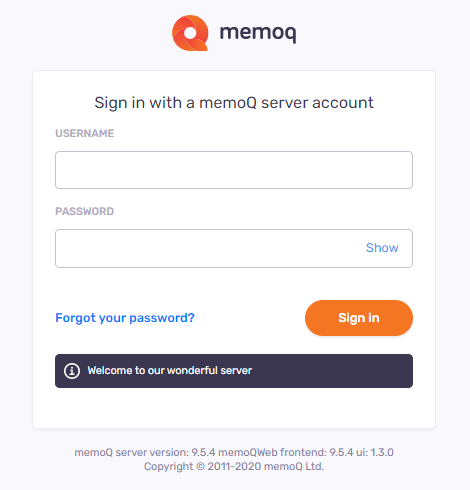Administration > Notifications
By using notification messages, you can remind users in memoQ or webtrans to take immediate actions in online projects, for example, to close a project or sign out.
You can send a message to every server user and view the previous broadcast messages sent to users. To send broadcast messages, you need to be a member of the Administrators group.
How to get here
-
Sign in to memoQweb as an administrator.
-
On the left sidebar, click the Admin
 icon.
icon. -
On the Admin screen, click the Notifications
 button. The Notifications screen opens:
button. The Notifications screen opens: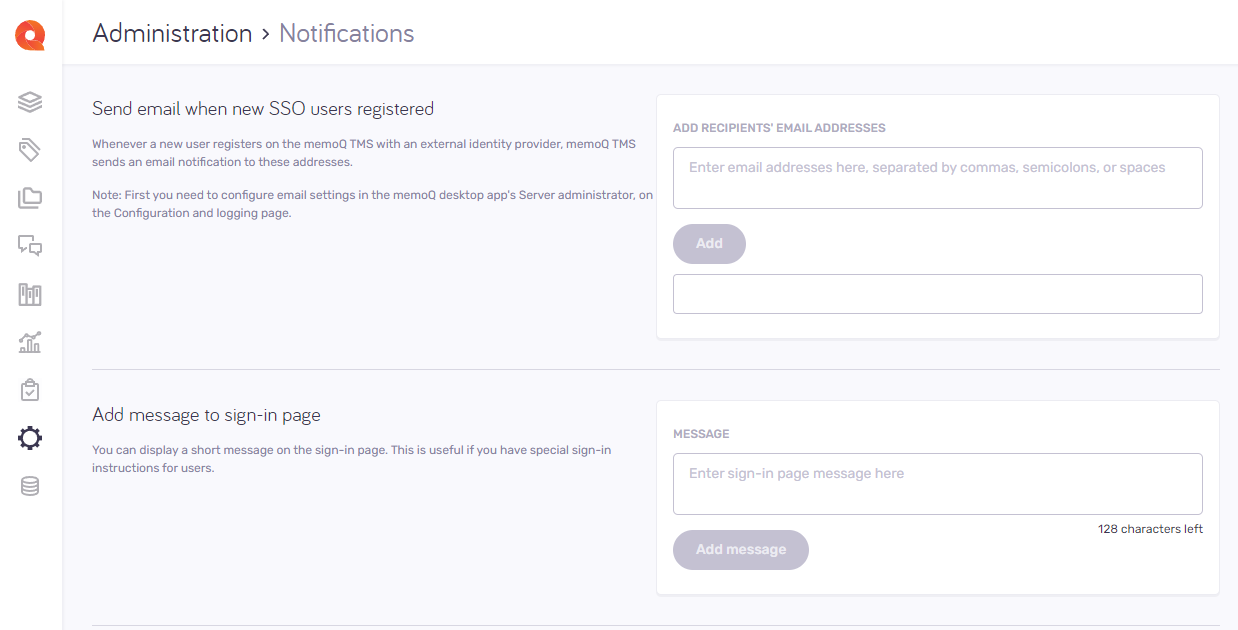
What can you do?
Every time a new user registers with an external identity provider, memoQ TMS sends an email notification to their address.
Under Add recipients' email addresses, enter users' email addresses separated by commas, semicolons, or spaces. To confirm: Click Add.
To send emails to new users: First, in the Server administrator on the Configuration and logging page, configure their email settings.
You can send a broadcast message to everyone connected to this memoQ.
Use this option to notify users about, for example, a technical matter, such as upcoming server maintenance.
- Under Message, type your message.
- Under Schedule message, choose the Instant radio button.
- To confirm: Click Broadcast.
- If users work in memoQ when a message is sent, they will see it immediately in a pop-up window.
- If users are offline when the message is sent, they will receive it after reconnecting to the server.
- If a message is set to appear when memoQ is closed, users will receive it in a pop-up window when they exit memoQ. Then, they must click again to exit memoQ.
A scheduled broadcast message will be shown on the users' screens until the time you choose or until they dismiss it.
To send a scheduled message:
- Under Message, type your message.
- Choose the Scheduled radio button. memoQ displays From and To boxes to set a date and time.
- If you want users to see the message when they close memoQ, check the On exit check box.
- To confirm: Click Broadcast.
- If users work in memoQ when a message is sent, they will see it immediately in a pop-up window.
- If users are offline when the message is sent, they will receive it after reconnecting to the server.
- If a message is set to appear when memoQ is closed, users will receive it in a pop-up window when they exit memoQ. Then, they must click again to exit memoQ.
The three previous broadcast messages are listed in the History section. Under each message's text, you can see the below info:
- Created: The date when this message was created.
- Scheduled: From and to date/time. Only if the message was scheduled.
- Show on exit: Only if the message was displayed when the users closed memoQ.
- Instant: Only if the message was displayed instantly.
Scheduled messages are sorted by starting time and instant messages by creation time.
-
To see all messages: Under the Recent broadcasts list, click the Show all broadcasts link. The View all broadcasts window opens.
-
To edit and send messages again: In the message row, click the Re-send
 icon. OR, in the View all broadcasts window, click the Send again link under the selected message.
icon. OR, in the View all broadcasts window, click the Send again link under the selected message. -
To overwrite the old message: Make the changes you need in the Message box, and click Broadcast.
-
To delete a message: In the row of the message, click the Delete
 icon. OR, in the View all broadcasts window, click the Delete link under the message.
icon. OR, in the View all broadcasts window, click the Delete link under the message. -
To delete all messages: Under the Recent broadcasts list, click the Delete all link. OR, in the View all broadcasts window, click the Delete all link.
-
To tell webtrans when to delete broadcast messages: set memoQ TMS to delete past messages automatically. Under Delete all broadcast messages, choose:
- Immediately: Instant messages are deleted right after being sent, and Scheduled messages after their To date.
- Automatically after X days: Messages are automatically deleted after they reach the set value. The minimum allowed value is 1, the maximum is 1000. The default value is set to 1000 days.
- Never: Messages are not deleted automatically.
To confirm changes: Click Apply.
How messages are delivered:- If users work in memoQ when a message is sent, they will see it immediately in a pop-up window.
- If users are offline when the message is sent, they will receive it after reconnecting to the server.
- If a message is set to appear when memoQ is closed, users will receive it in a pop-up window when they exit memoQ. Then, they must click again to exit memoQ.
Notification emails can take up a lot of space in the memoQ TMS database. You should clean up old emails regularly so they do not add too much to your database size. The cleanup is done in the background in batches of 50 emails.
In this section, you can:
-
Start an immediate one-time cleanup:
You can clean up old emails immediately so that database backups take up smaller space and queries run faster. To do so:
-
In the Clean up notification emails older than X months: Choose the number of months from the dropdown list.
-
To confirm: Click the Clean up now button. The button turns gray and will say In progress.
The cleaning starts immediately in all your server projects (in batches of 50 emails).
-
To stop this process: Click the Stop link.
Stopping the clean up process means that the first batch that has already been started, will be cleaned up. But the clean up of the next batch will not start.
-
-
Schedule notification cleanup:
-
Under Scheduled cleanup, check the Regularly clean up notification email older than X months.
-
Select the number of months after which you want to clean up notifications.
-
In the Run cleanup every day at box: Set the time when memoQ should start cleaning up.
-
To confirm: Click Apply.
The cleaning up of e-mail notifications in all the server projects will regularly run from configured date and time.
-