COTI packages
The Common Translation Interface (COTI) is a new standard, used to connect content management systems (CMS) and translation management systems (TMS). COTI packages are ZIP files with a specific folder structure inside. memoQ's COTI filter configurations are composite ZIP filters.
memoQ currently supports COTI level 1. memoQweb supports COTI level 2.
How to get here
- Start importing a COTI package.
- In the Document import options window, select the package file, and click Change filter and configuration.
- The Document import settings window appears. From the Filter drop-down list, choose Composite (embedded) filter.
- From the Filter configuration drop-down list, choose ST4 COTI package - one language pair (if you are importing into a project with one target language), or ST4 COTI package - all language pairs (if you are importing into a project with more than one target language).
What can you do?
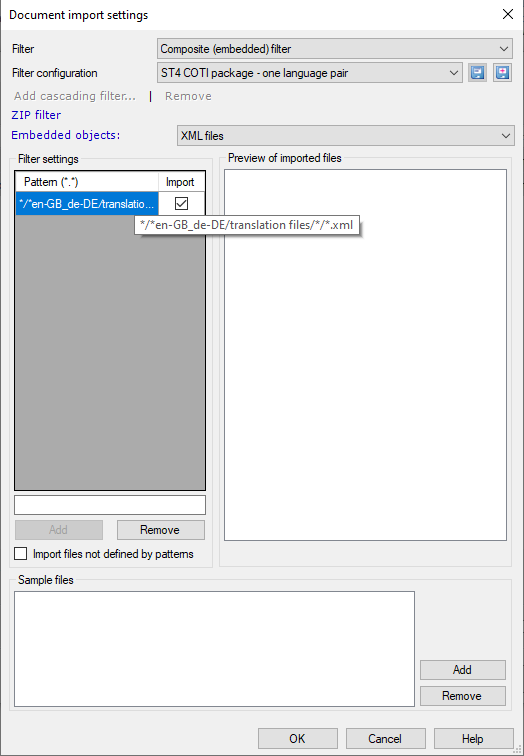
To import a different language pair: Change the language codes in the pattern as needed.
Automated workflows (in content-connected or template-based projects) do not automatically export the ZIP package nor the documents inside until all of them reach the end of the workflow. You can export the partially translated documents manually.
Use memoQweb for that purpose.
When you finish
To confirm the settings, and return to the Document import options window: Click OK.
To return the Document import options window, and not change the filter settings: Click Cancel.
In the Document import options window: Click OK again to start importing the documents.
memoQ imports the ZIP file's contents as a folder structure. To see the structure in memoQ: in Project home or memoQ online project, click the Details button in the Translations window.