Do maintenance on content connector's database
Over time, content connector's SQL database might grow large and its condition can deteriorate – depending on how and how much memoQ TMS is used. This leads to poorer performance. It is recommended to use the Database cleanup & repair tool regularly to prevent this, and in case an error happens with content connector.
-
Melden Sie sich über Remotedesktop beim Server-Computer an.
-
Öffnen Sie das Programm memoQ content connector server manager.
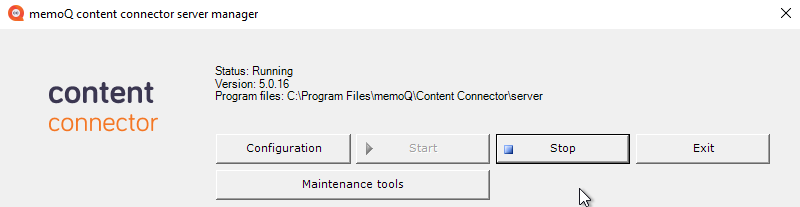
-
Wenn der content connector-Service ausgeführt wird, klicken Sie auf die Schaltfläche Stop.
-
Klicken Sie auf die Schaltfläche Maintenance tools.
Das Fenster memoQcontent connector management tools wird angezeigt:
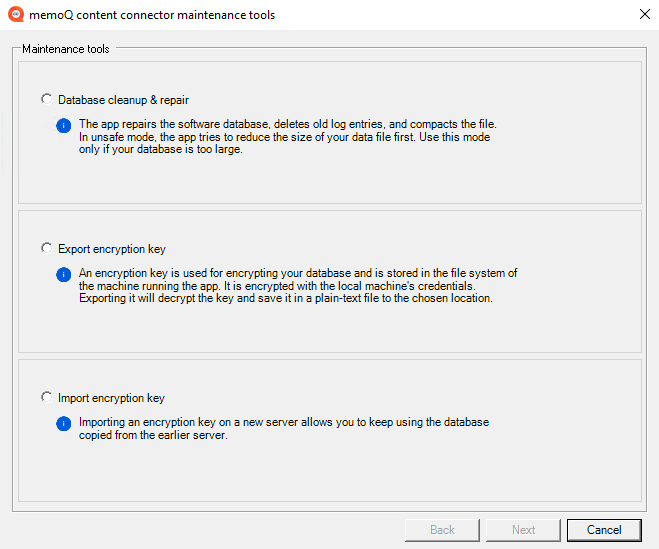
-
Klicken Sie auf das Optionsfeld Database cleanup & repair und anschließend auf Next.
-
Normally, you should leave the Unsafe mode check box cleared. Check it only if the database is too big and regular maintenance cannot help.
To start maintenance, click Next.
-
When maintenance is done, click the Finish button to close the memoQcontent connector management tools window.
-
Klicken Sie dann im Fenster memoQ content connector server manager auf die Schaltfläche Start, um den content connector-Service erneut zu starten.