Administration > Discussions
On this screen, you can choose how detailed logs memoQweb should keep; how to handle when someone enters a wrong password too many times; and if users can reset their own passwords.
Navigation
- Melden Sie sich bei memoQweb als Administrator an.
- On the left sidebar, click the Administration
 icon.
icon. - Klicken Sie im Fenster Administration auf die Schaltfläche Diskussionen. The Diskussionen screen opens.
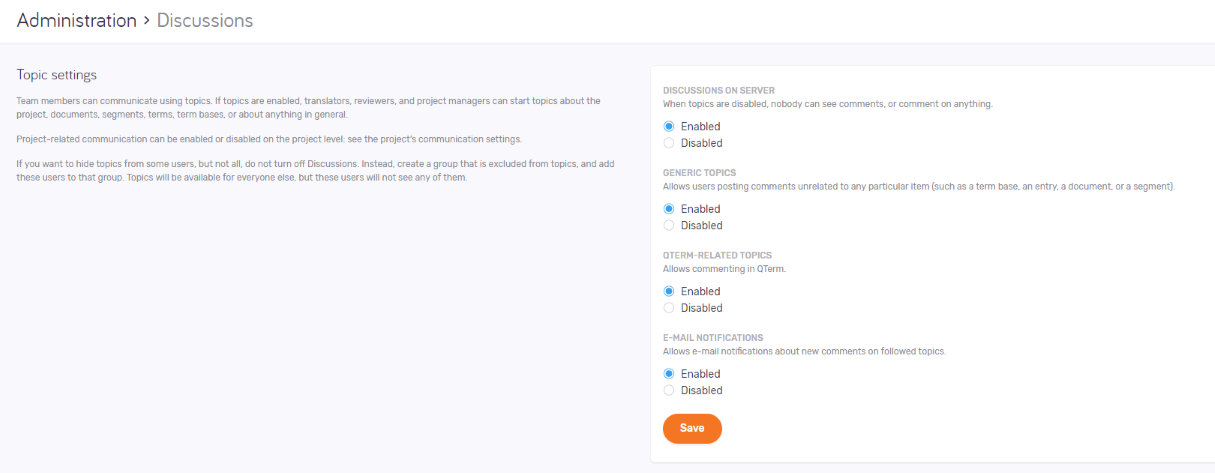
Möglichkeiten
The Discussions feature provides topics that team members can use to communicate. If the feature is enabled, translators, reviewers, and project managers can start topics about projects, documents, segments, terms, term bases, or about anything in general. You can enable or disable it on this page. Normally, topics are enabled. If they are enabled in general, you can still turn off some of them.
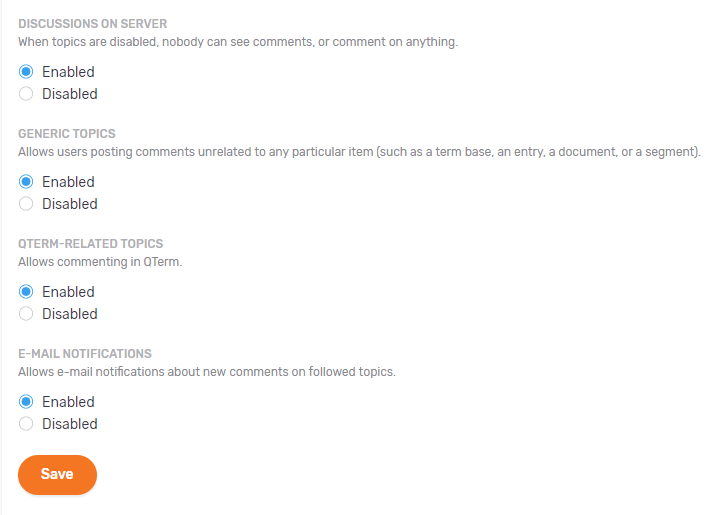
To turn off the Discussions feature on the server: Under Diskussionen auf dem Server, choose the Deaktiviert option. Nobody will be able to see comments, or comment on anything.
If topics are turned on in general, you can turn off some of them:
- To prevent users from posting comments that are not related to any particular item (such as a term base, an entry, a document, or a segment): Under Generic topics, choose the Deaktiviert option.
- To disable commenting in Qterm: Under Qterm-related topics , choose the Deaktiviert option.
- To turn off email notifications about new comments on followed topics: Under E-Mail-Benachrichtigungen, choose the Deaktiviert option.
To hide topics from certain users, use groups: If you want to hide topics from some users, but not all, do not turn off Discussions. Instead, create a group that is excluded from topics, and add these users to that group. Topics will be available for everyone else, but these users will not see any of them.