Administration > Users > Add user
You can create a new user account on the memoQ TMS here.
Navigation
- Melden Sie sich bei memoQweb als Administrator an.
- On the left sidebar, click the Administration
 icon.
icon. - Klicken Sie in der oberen rechten Ecke auf die Schaltfläche Benutzer hinzufügen. Der Bildschirm Benutzer hinzufügen öffnet sich.
Möglichkeiten
Add profile info for the new user
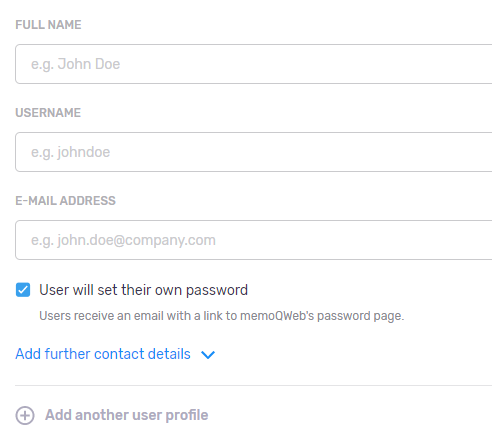
You need to enter the Vollständiger Name, Benutzername and E-Mail-Adresse of the user. To add more details: Klicken Sie auf den Link Weitere Kontaktinformationen hinzufügen. Add the Mobile phone number, Telefonnummer or Address of the user, as needed.
Set a password for the user
Normally, the new user can set their own password before signing in for the first time. To set a password for them: Deaktivieren Sie das Kontrollkästchen Benutzer legt ihr/sein eigenes Kennwort fest. Type the password into the Password field. To see what you are typing: Click the Anzeigen command on the right (only do this if nobody is watching your screen).
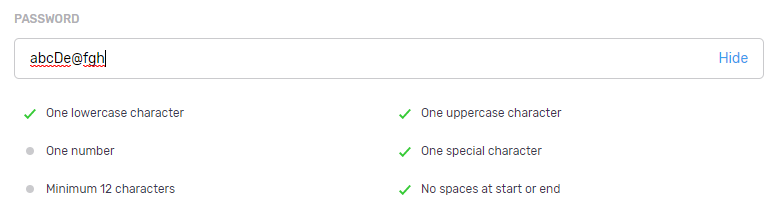
Choose workflow and profile settings for the user
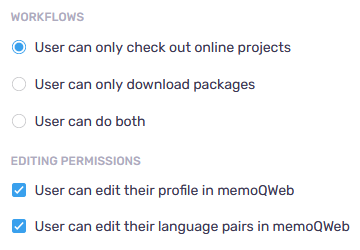
The two check boxes under Workflows allow the user to check out an online project or download a project package when they sign in to a memoQ TMS.
The two check boxes under Berechtigungen bearbeiten allow the user to change their profile data or their language pairs when they sign in to memoQweb.
Choose groups for the user
So fügen Sie den Benutzer einer Gruppe hinzu: Klicken Sie auf den Link Benutzer zu Gruppe hinzufügen. In the Benutzer zu Gruppe hinzufügen window, check the check boxes of the groups you want to add the user to.
Wenn die Liste zu lang ist: Beginnen Sie, etwas in die Suchleiste oberhalb der Liste einzugeben. Sie sehen nur Elemente, die mit der von Ihnen eingegebenen Zeichenfolge übereinstimmen.
Choose language pairs for the user
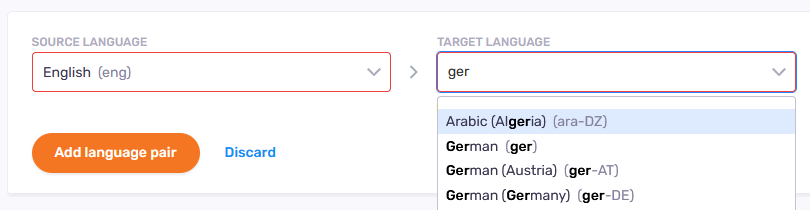
Start typing into the Ausgangssprache and Target language boxes. Suggestions appear. Choose the language you want.
Create more than one user at the same time
At the bottom of the Benutzerprofile section, click the Weiteres Benutzerprofil hinzufügen link. Enter the profile details for the new user. The settings, groups and language pairs will be the same for all users you create at the same time.
Abschließende Schritte
To save your changes and add the user: Klicken Sie auf die Schaltfläche Benutzer hinzufügen.
To return to the Benutzer screen without saving: Klicken Sie auf den Link Abbrechen.