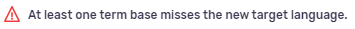Project - Settings - General
Here you can view and change the main details and language settings of a project.
Navigation
- Melden Sie sich bei memoQweb als Administrator oder Projektmanager an.
- Klicken Sie in der Liste Aktive Projekte auf ein Projekt.
- At the top of the screen, click the Settings tab.
-
On the Settings page, click the General tile.
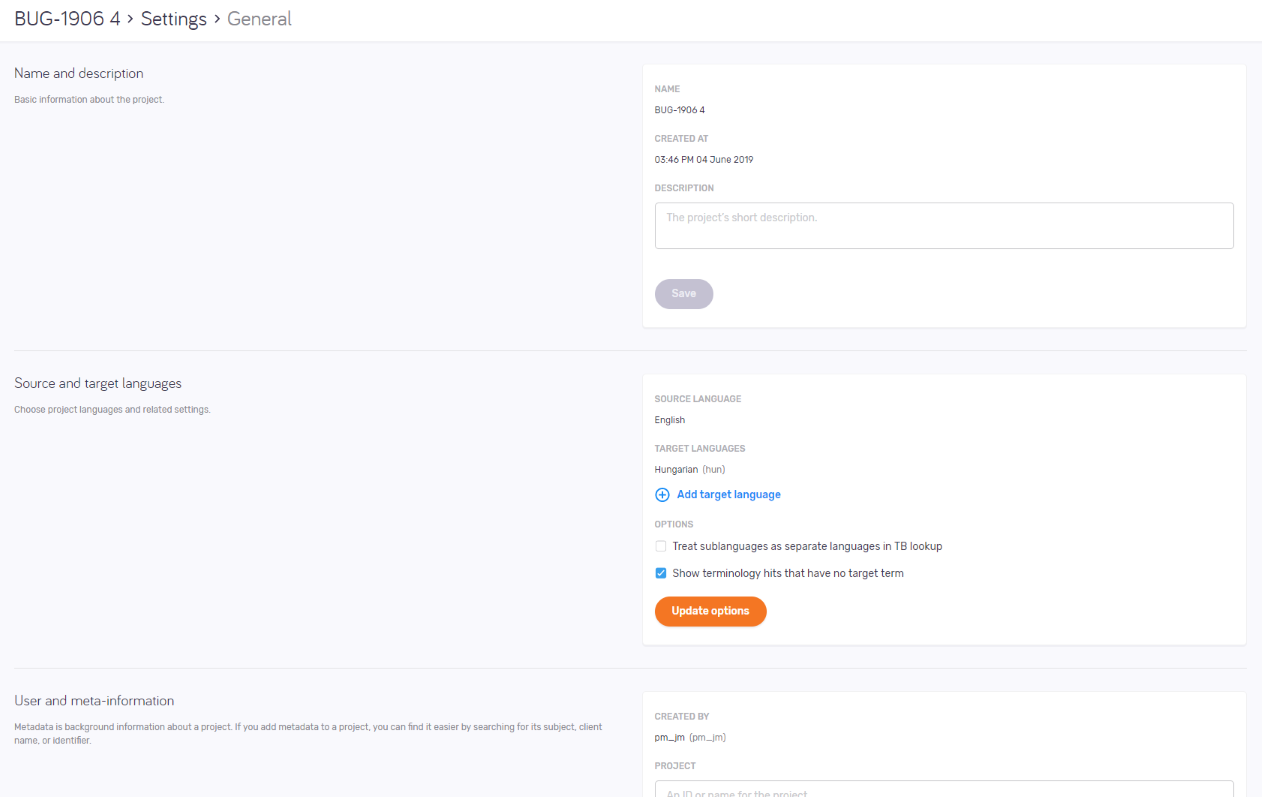
Möglichkeiten
Learn basic information about the project
The Name und Beschreibung section show the project's name and creation date.
To change the project's description: Edit the text in the Descriptionbox, and click the Save button.
Choose project languages and related settings
The Ausgangs- und Zielsprachen section shows the project's languages.
To add a target language: Klicken Sie auf den Link Zielsprache hinzufügen. On the Neue Zielsprachen hinzufügen pane, choose one or more target languages from the dropdown.
- To translate the documents that are already in the project to the new languages: Aktivieren Sie das Kontrollkästchen Allen Projektdokumenten neue Sprachen hinzufügen.
- To use the same segmentation as an existing language: Wählen Sie sie in der Dropdown-Liste Segmentierung dieser vorhandenen Sprache kopieren aus.
- To also copy the translations from that language: Aktivieren Sie das Kontrollkästchen Zieltext von dieser Sprache kopieren. To leave the target segments empty, leave this check box cleared.
If the target language is missing from at least one of the project's term bases, memoQweb (legacy) shows a warning on the pane. To add the language: Check the Fehlende Sprache zu(r) Termdatenbank(en) hinzufügen check box under the warning.
To only get term base suggestions from exactly the same language - for example, only German (Germany), but not German (Austria) -: Aktivieren Sie unter Optionen das Kontrollkästchen Teilsprachen als separate Sprachen im TD-Lookup behandeln.
Check or clear the Terminologietreffer ohne zielsprachliche Benennung anzeigen check box as needed.
To apply the changes: Klicken Sie auf die Schaltfläche Update-Optionen.
Add or change the project's metadata
Metadata is background information about a project. If you add metadata to a project, you can find it easier by searching for its subject, client name, or identifier.
The Benutzer- und Meta-Informationen section shows the name of the user who created the project.
Fill in or change the Projekt, Kunde, Domäne and Subject fields as needed.
So speichern Sie Ihre Änderungen in diesem Abschnitt: Klicken Sie auf die Taste Save am unteren Rand des Abschnitts.
Deaktivieren des Autopiloten
If the autopilot is on, you can see a notification banner at the top of the page. This means you cannot change the settings that come from the project template.

Wenn Sie ein Online-Projekt aus einer Vorlage erstellen, wird es normalerweise im Autopiloten ausgeführt. Das bedeutet, dass der memoQ TMS Translation Memories, LiveDocs-Korpora und andere Ressourcen automatisch zuweist und automatisch Benachrichtigungen sendet, sobald ein Dokument zugewiesen oder geliefert wurde. In addition, memoQ TMS runs automated actions when the template requires them.
Wenn Sie ein Translation Memory hinzufügen oder ändern oder die Benachrichtigungseinstellungen ändern möchten, können Sie den Autopiloten deaktivieren.
Um diese Funktion zu deaktivieren, klicken Sie auf Autopilot ausschalten in der oberen rechten Ecke der Seite. Bestätigen Sie im Fenster Autopilot ausschalten Ihre Entscheidung, indem Sie auf Autopilot ausschalten klicken. Diese Aktion kann nicht rückgängig gemacht werden.