Manage forums
You can manage generic forums.
How to begin
From the Discussions home tab, click the Manage forums button. The Manage forums dialog appears:
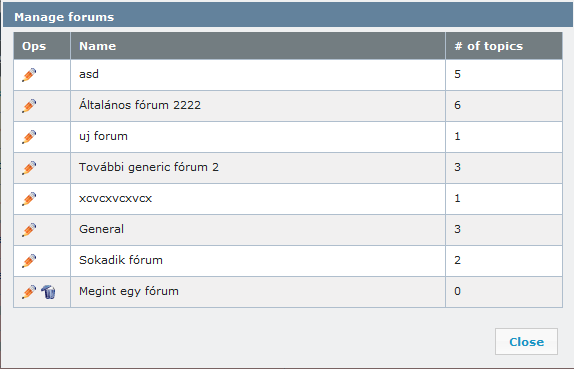
Use
- In the Ops column, you can edit or delete a forum (if you have permission for).
- In the Name column, the names for the generic forums are listed. Project and term base forums cannot be managed from here.
- In the # of topics column, the number of topics for a forum are listed.
Navigation
Click the Edit icon to change the name of a forum. Click the Delete icon to delete a forum. Click the Close button to close the Manage forums dialog.