Start or stop content connector
Der memoQ content connector läuft als Windows-Service. Der content connector-Service wird automatisch gestartet, wenn Windows gestartet wird: Die Verbindungen sind auch dann verfügbar, wenn Sie sich nicht in Windows am Server-Computer anmelden.
There are times when you need to stop or start - or restart - the content connector service manually. For example, if you change the configuration, or you plan to update or upgrade memoQ content connector. Sometimes errors can cause the content connector service to stop. In this case, you need to start the service manually after you fix the error.
Öffnen Sie das Programm memoQ content connector server manager.
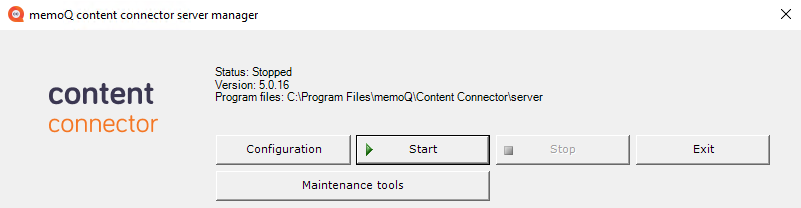
-
Um den memoQ content connector-Service zu starten, klicken Sie auf die Schaltfläche Start. Es kann eine Minute dauern, wenn der memoQ content connector zum ersten Mal gestartet wird. Wenn er erfolgreich gestartet wurde, ändert sich das Feld Status in diesem Fenster in Running und die Schaltfläche Stop wird anstatt der Schaltfläche Start aktiv:
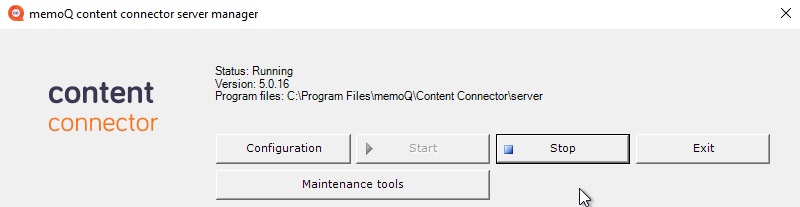
- To stop the memoQ content connector service, click the Stop button. The Status field in this window changes to Stopped, and the Start button will be active instead of the Stop button.
- To close the memoQ content connector server manager, click the Exit button. This will not stop the content connector service itself. The service will continue running and the published resources and projects will remain available.
You can start and stop the content connector service in the Windows Services program. All Windows services - that are background or server applications - can be managed from this program.
-
Press the Windows key. The Start screen or the Start menu opens.
-
Geben Sie services.msc ein.
-
Drücken Sie Eingabetaste.
-
The Services program lists all installed Windows services:
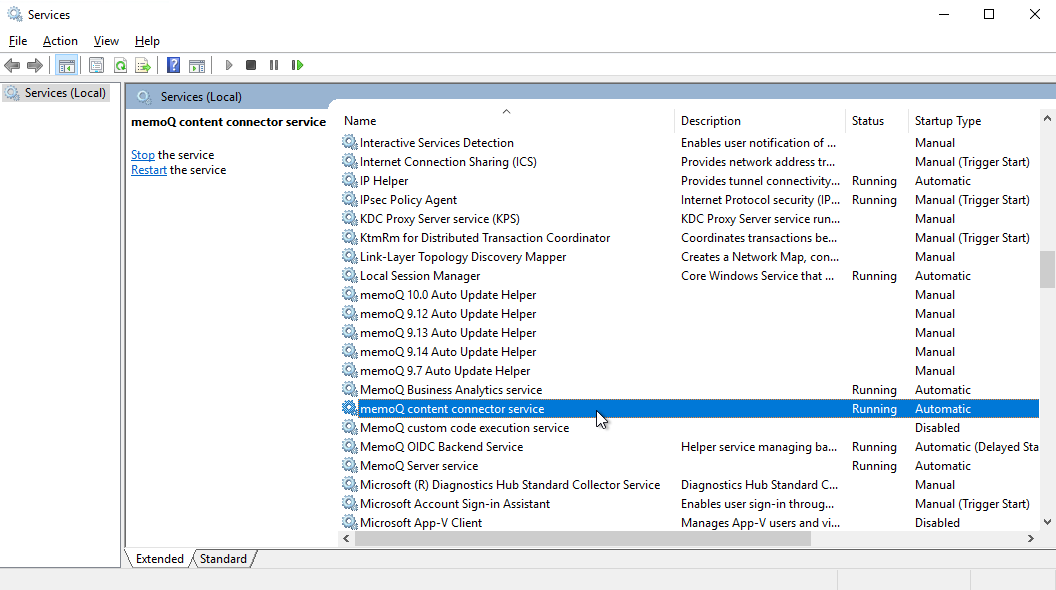
In the list, find the memoQ content connector service item.
- To start the memoQ content connector service, right-click the name of the service in the list. From the pop-up menu, choose Start.
- To stop the memoQ content connector service, right-click the name of the service in the list. From the pop-up menu, choose Stop.
If the memoQ content connector is not on the list, it is not installed. You need to download and install it.
To learn more about Windows services and the Services console, see Windows Help.