Do maintenance on content connector's database
Over time, content connector's SQL database might grow large and its condition can deteriorate – depending on how and how much memoQ TMS is used. This leads to poorer performance. It is recommended to use the Database cleanup & repair tool regularly to prevent this, and in case an error happens with content connector.
-
Open the memoQ content connector server manager program.
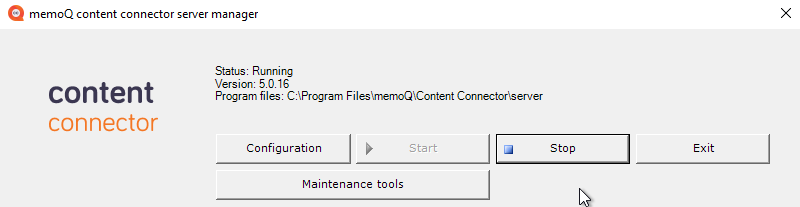
-
If the content connector service is running, click the Stop button.
-
Click the Maintenance tools button.
The memoQcontent connector management tools window opens:
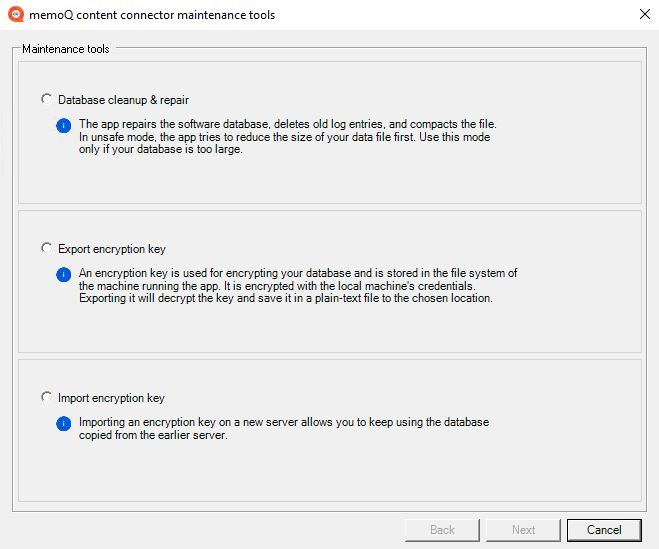
-
Click the Database cleanup & repair radio button, and click Next.
-
Normally, you should leave the Unsafe mode check box cleared. Check it only if the database is too big and regular maintenance cannot help.
To start maintenance, click Next.
-
When maintenance is done, click the Finish button to close the memoQcontent connector management tools window.
-
Then, in the memoQ content connector server manager window, click the Start button to start the content connector service again.