Configure in-country review
In the Configure in-country review window you can choose settings, add the project resources visible to the ICR user, and add all the information that can be helpful for the reviewer.
Currently, each reviewer assigned to an ICR review task needs a web license from the memoQ TMS. If you don't have any web licenses available, ICR will use a translator pro license.
How to get here
-
Sign in to memoQweb as an administrator or a project manager.
-
On the Active Projects list, click a project.
-
In a document's row, choose an in-country reviewer for the Reviewer 1 or the Reviewer 2 role (currently you cannot assign two ICR reviewers to the same document).
-
The Configure in-country review window opens.
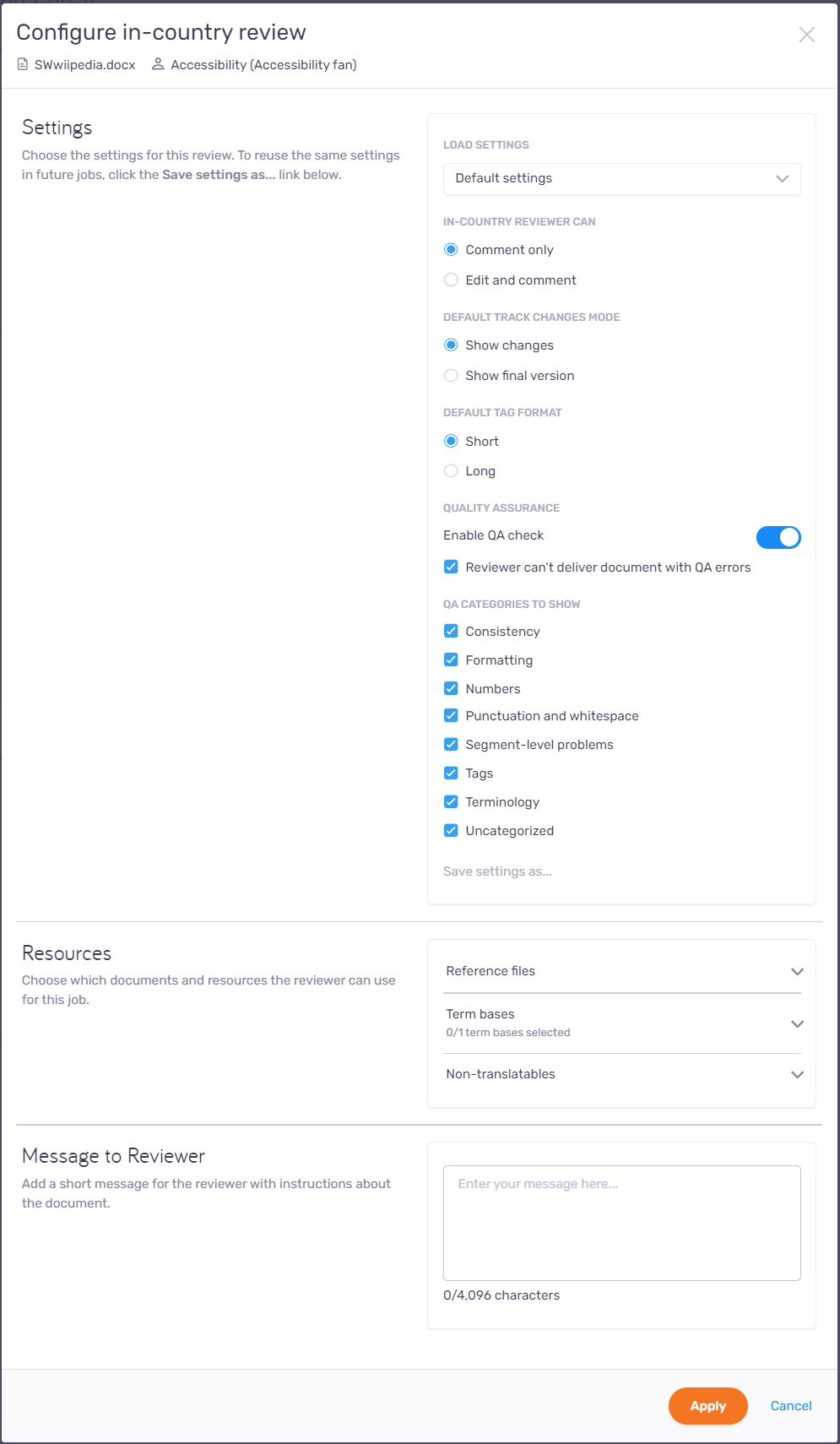
What can you do?
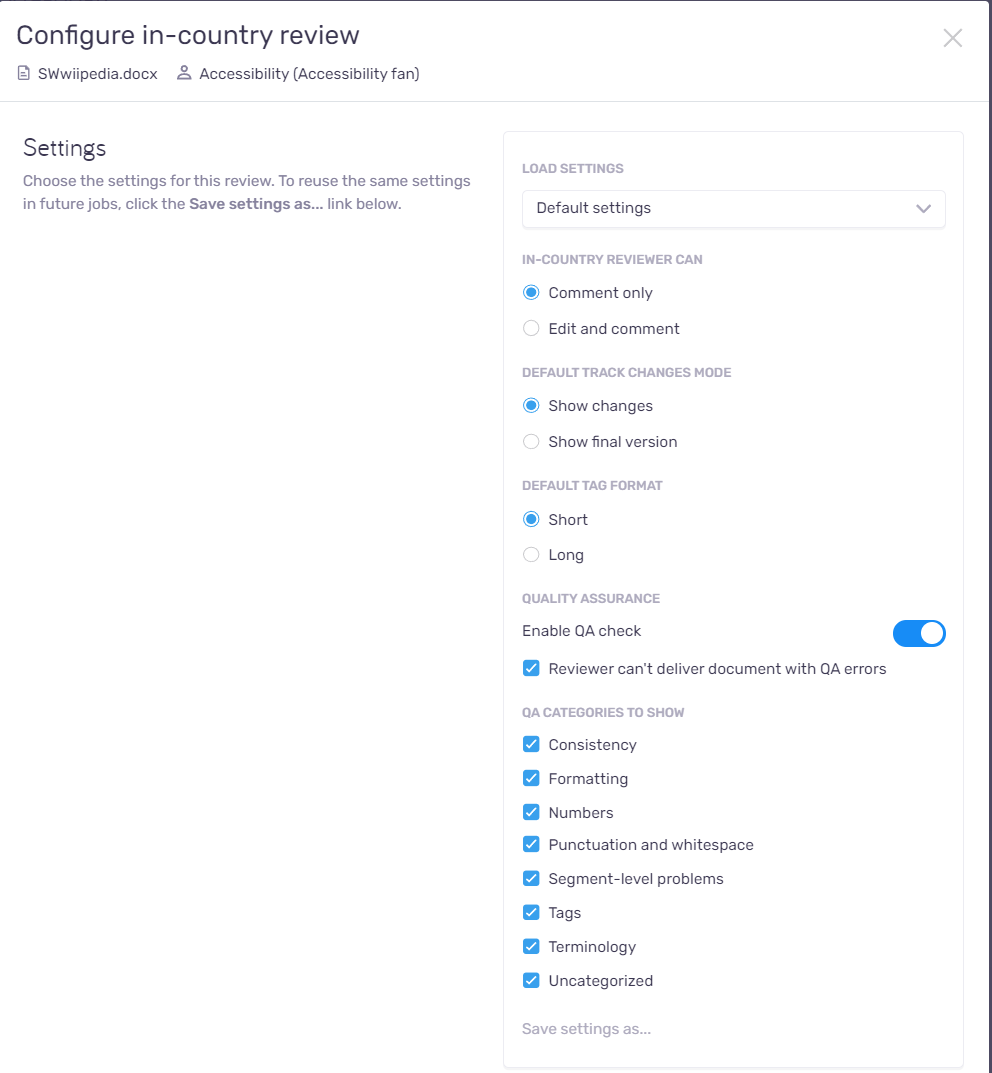
Here you can:
-
Under Load settings: Choose already saved settings, for example, if you have similar projects and want to reuse previously created settings.
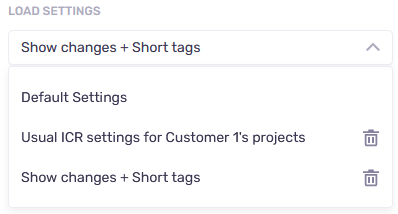
To delete a saved item: Click its Delete
 icon.
icon. -
Under in-country reviewer can: Choose if the reviewer can edit and comment on the translation or only add comments.
-
Under default track changes mode: Decide if you want the reviewer to see all the changes made in the document, or the final version. They can modify it later in the tool.
-
Choose a default tag format for the project - short or long. The reviewer can modify it later in the tool.
-
Under Quality Assurance: Decide if you want to allow QA check. The Enable QA check option is switched on by default.
-
Save your review settings for the future: Click the Save settings as link. In the Save settings window, add a name, and click Save. Created settings will be stored on the server. You and other PMs can reuse them for future assignments.
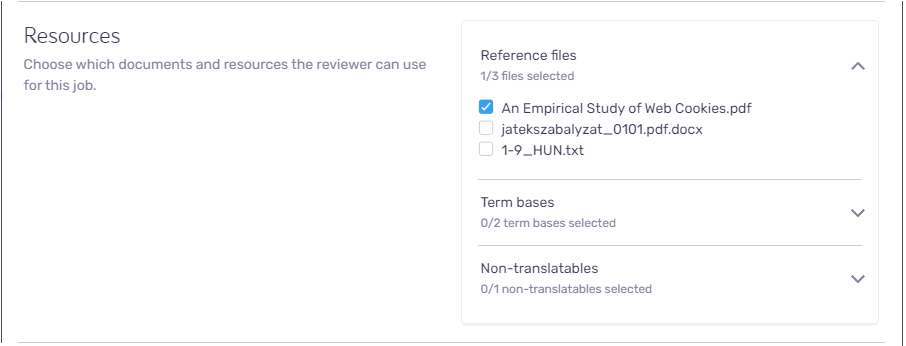
Here, you can choose which documents and resources your reviewer can use for this assignment:
-
If you created your project in the desktop app, you can add resources from:
In-country reviewers can use only reference files from LiveDocs corpora (they used to be called "binary"). They can also be text-based files.
To upload a document as a reference file: See the article about LiveDocs in online projects.
-
If you created your project in memoQweb:
-
First, you need to open it in the memoQ desktop app.
-
Then, add non-translatable lists and LiveDocs corpora.
In memoQweb, you can only add term bases.
-
In this section, you can write instructions or additional information, for example about the references or the document itself. Whatever you think can be important for your reviewer.
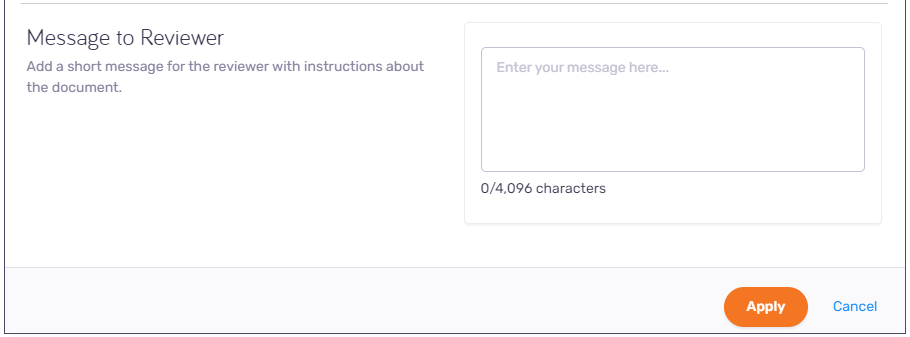
When you finish
To confirm changes and close the window: Click the Apply button.
To close the Configure in-country review window without configuring the review task, and return to the Translations tab: Click Cancel.