Project - Translate with AGT
To use memoQ AGT, you need memoQ TMS 10.4 or newer. If you want to use AGT when working on memoQweb as well, you need the desktop app and memoQweb 11.1 combined.
memoQ Adaptive Generative Translation (memoQ AGT) is an AI-based translation automation technology. It was designed for enterprises with extensive linguistic resources, but can also benefit LSPs.
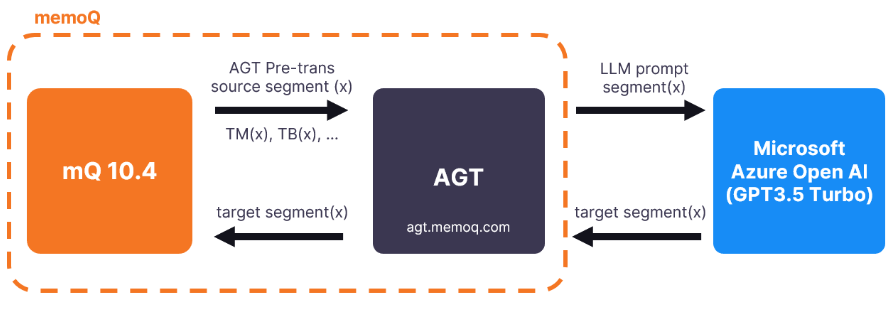
memoQ AGT works with a large language model - Microsoft Azure OpenAI and uses instant domain adaptation, so it is important how you set up your project in memoQ TMS.
The translation results are tailored to your existing language resources, for example, translation memories (the most important resources when you use memoQ AGT), term bases, and LiveDocs corpora.
If you don’t have a lot of data in your translation memories, you can use LiveDocs and easily build up your corpus from previous translations. The longer your document will be, the better for memoQ AGT.
How to get here
To prepare for using memoQ AGT in memoQweb, you must first configure your MT settings in the memoQ desktop app.
-
Sign in to memoQweb as an administrator or a project manager.
-
On the Active projects list, click a project.
-
In the document list, select the document(s) you want to translate with AGT. Above the list of documents, click Translate with AGT.
To translate one document, you can also click the
 icon in its row and choose Translate with AGT
icon in its row and choose Translate with AGT  from the dropdown list.
from the dropdown list. -
The Translate with AGT window opens.
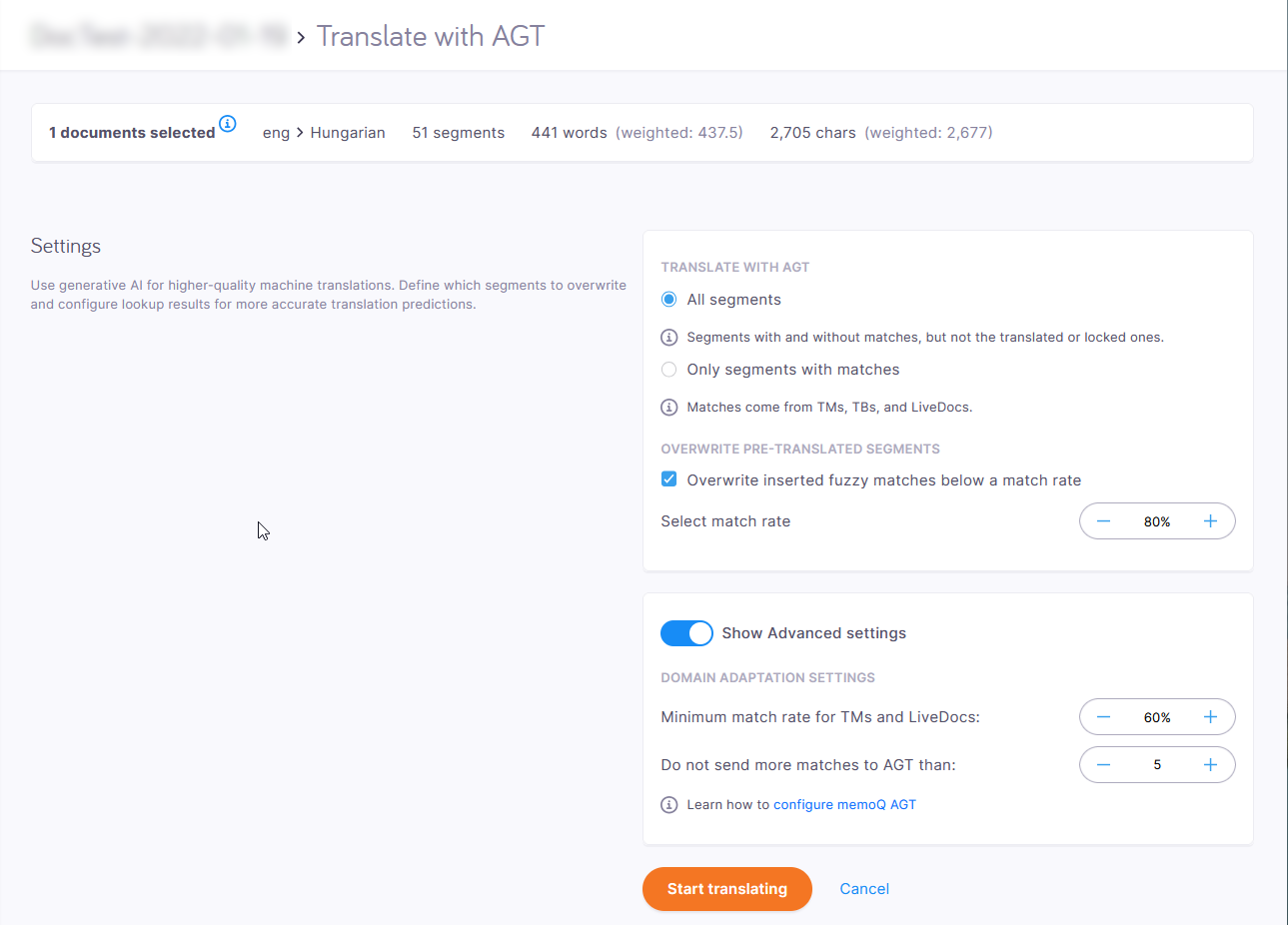
If your project is not configured to use memoQ AGT, memoQweb shows this message:
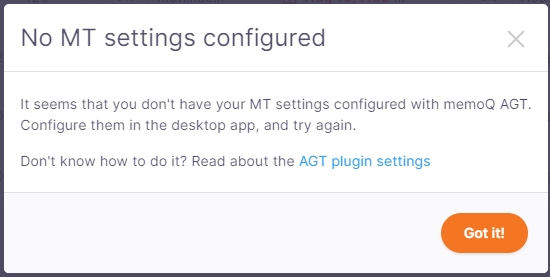
What can you do?
-
Select the translation scope:
When using memoQ AGT for the first time, make sure to select your scope carefully and not use too big volumes.
-
Decide what to do with pre-translated segments:
If you want to overwrite earlier pre-translations, check the Overwrite inserted fuzzy matches below a match rate checkbox. Then, select the percentage value of the match rate. During the pre-translation process, memoQ will overwrite Pre-translated segments that have lower match rates than this.
If you don’t check this checkbox, memoQ AGT will not change any Pre-translated segments.
-
Decide what fuzzy matches memoQ AGT picks up from TMs and LiveDocs:
-
In the Domain adaptation section, enter a value into the Minimum match rate for TMs and LiveDocs field. During the pre-translation process, memoQ will not send to memoQ AGT any TM and LiveDocs fuzzy matches that have lower match rates than this.
Term base matches are always sent to memoQ AGT.
-
Then, decide how many matches memoQ should send to memoQ AGT.
-
When you finish
To start translating with AGT and return to the Translations page: Click Start translating.