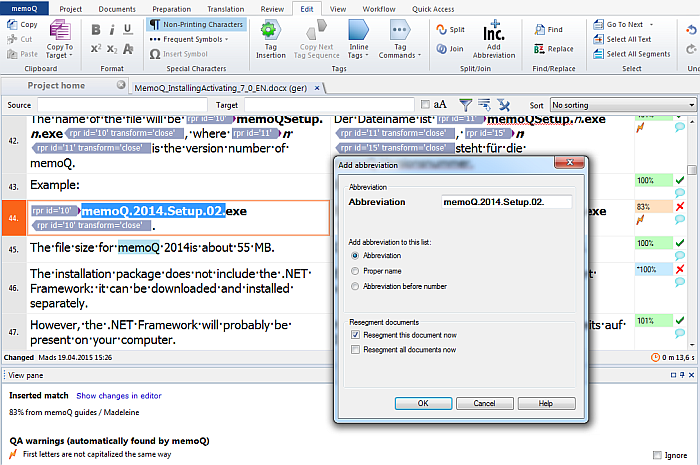|
Add an abbreviation to your segmentation rules, and resegment your document on the fly. Note: If you use your own segmentation rules, and they do not contain the default abbreviation lists, you cannot use the Add abbreviation and Find abbreviation commands. If your custom segmentation rule contains extra lists, but the default lists are still there, these commands will work normally. How to beginOpen a document for translation. Select an abbreviation in your source text. Then, on the Edit ribbon tab, click the Add Abbreviation button. The Add abbreviation dialog appears:
OptionsIn the Abbreviation section, choose: •the Abbreviation radio button to add the selected text as abbreviation, e.g. IP for Internet Protocol or "Prof. Dr." to not segment after "Prof." but after "Prof. Dr.". Add words in the middle of sentences with a period. Another example is Mr. like "Mr. Schmidt said to Mrs. Schmidt" - memoQ would segment. Add "Mr." and "Mrs". to the abbreviation list and use the resegment option. memoQ will then not segment at these places. •the Proper name radio button to add the selected text as brand name. A brand name can be anything with lowercase at the beginning of a sentence. Then memoQ will not segment the proper name, proper names can be e.g. memoQ as brand name starts with a lower cased m. •the Abbreviation before number radio button to add the selected text as abbreviation before a number. memoQ always segments before a number by default. If you enter an abbreviation here, memoQ will segment after a number. •the Word after number radio button: This option is only applicable if your source language is German. In German, many words start with a capital letter. memoQ will segment after an abbreviation like Jan.. In the Resegment documents section, check: •the Resegment this document now check box to resegment your currently active document based on the changed segmentation rule. You do not need to reimport your document to apply edited segmentation rules. •the Resegment all documents now check box to resegment all documents in your project. NavigationClick OK to add the abbreviation to your abbreviation list in your segmentation rules, and to resegment your active document or all documents in your project (if you have enabled these check boxes). Click Cancel to not add the abbreviation to the segmentation rules.
See also: |