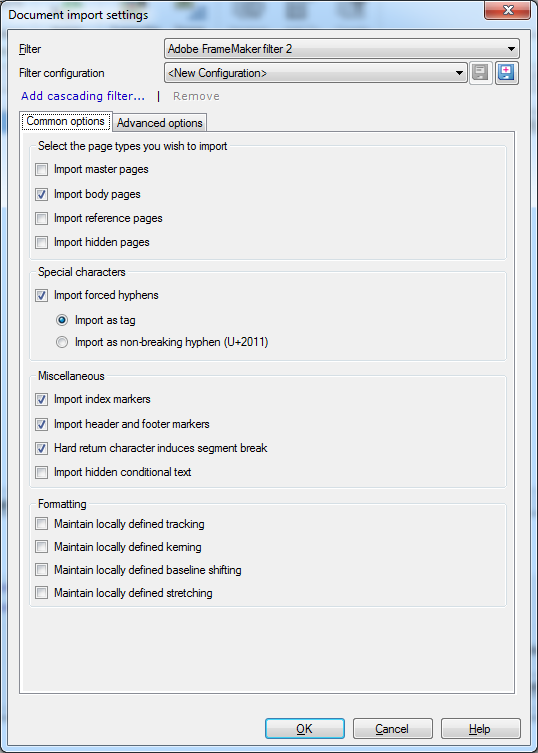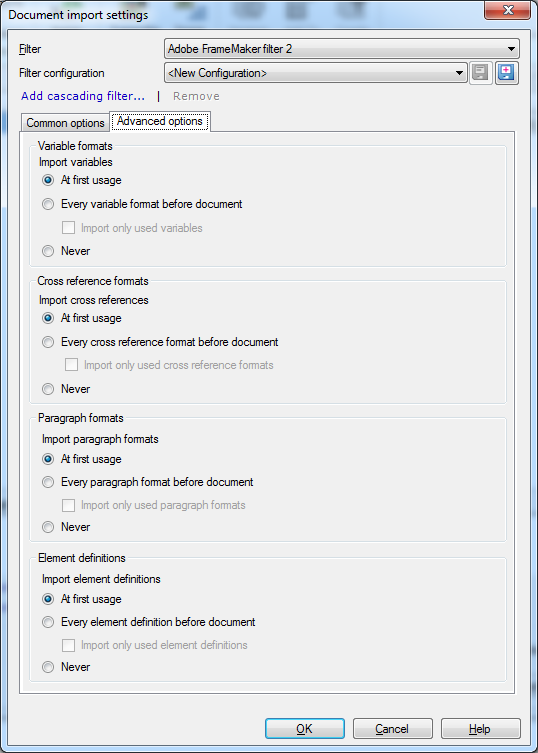|
The MIF 2 filter allows you further configurations in what to import from your Adobe FrameMaker file. This filter is used by default to import MIF files. memoQ supports MIF files from Adobe FrameMaker version 7.0 and higher. FrameMaker 12 and higher is also supported. Note: Since FrameMaker 15, memoQ is also supporting bidirectional (BiDi) languages for MIF files. MIF 2 additional import options are: •to import/skip hidden pages •to import/skip hidden conditional text •to import/skip "unimportant" local formatting like Kerning Note: the Adobe FrameMaker 2 filter is the default filter for importing MIF files into a memoQ project. How to beginIn the Translations pane of Project home, click the lower part of the Import icon and choose Import with options on the Documents ribbon tab, and in the Open dialog, locate and select a MIF file. In the Filter drop-down list, choose Adobe FrameMaker filter 2. OptionsCommon options tab: This tab has basically all the options from the Adobe FrameMaker filter 1 and further configuration possibilities related DTP and FrameMaker specific options such as in the Formatting section.
Advanced options tab: Here you can configure of what to exclude from import which is not possible to do in the Adobe FrameMaker filter 1.
Control if you want to import all formats (variables, reference formats, paragraph formats) or not (if you do not want to import formats, click the Never radio button in the Variables formats, Cross reference formats and Paragraph formats sections). And if you import formats, you can control where to import it to, for example at the start of each document (the Every variable format before document radio button) or where a format is first used (enable the At first usage radio button). In the Variable formats section, control if you want to import or exclude variables from import. Variables can contain texts that changes often (e.g. product version numbers) or can be used to update information automatically (e.g. dates). FrameMaker has 2 types of variables: •system variables where FrameMaker maintains the current data or the file name. System variables are most often used in document templates as background text frames for headers and footers, page number, etc. •customized variables which you define in FrameMaker, like your company name, your company's product names. Each customized variable contains a name and a definition. The definition contains text and optional elements for e.g. the text formatting. For example: <BookTitleFormat>memoQ guide Is BookTitleFormat defined as italics, then the variable is inserterted as memoQ guide. Default templates in FrameMaker do not contain customized variables. You need to create them for your documents in FrameMaker. In the Cross reference formats section, you can import or exclude cross references. For example, a cross-reference format is something like "see [heading here] on page [page number here]". This is like a "building block" that you define/translate once, and the document will reuse it (with different titles and actual page numbers) where it is needed. There are also variables and paragraph formats, but the basic logic is the same. You can also exclude formats in actual text (Paragraph formats section), text that is not used at all. Typically, only a portion of all these formats is used. The default configuration is set to only import the used formats.
|