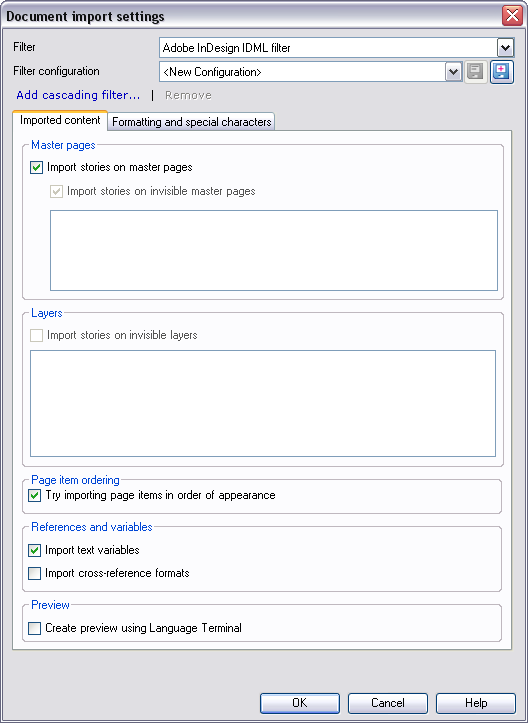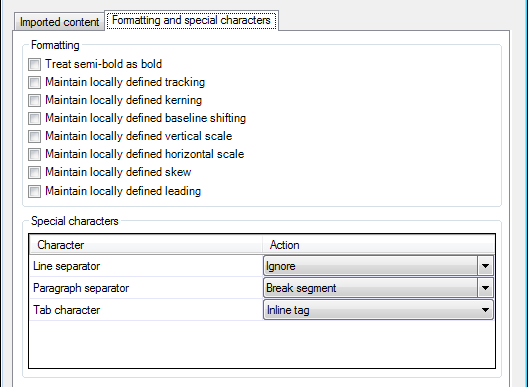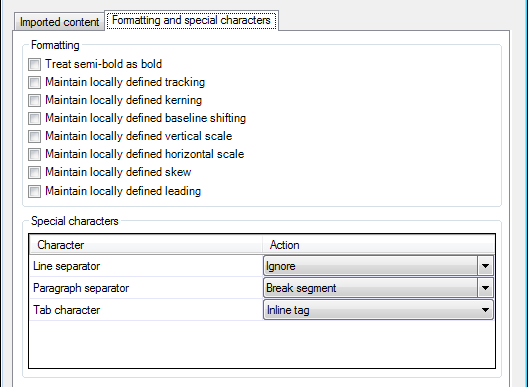
•Treat semi-bold as bold: Check this check box to import semi-bold text as bold text. Note: If you check this check box, semi-bold text will be imported as bold and it will also be exported as bold. This means that the semi-bold formatting from InDesign will be replaced with bold formatting. In other words, even though InDesign is capable of distinguishing between the two font weights, they will both appear as bold when exported back into InDesign.
•Maintain locally defined tracking: Check this check box to keep locally defined spacing between character-pairs, where available. By default memoQ uses its own definitions for spacing between character-pairs. •Maintain locally defined kerning: Check this check box to keep locally defined kerning (pacing between characters), where available. By default memoQ uses its own definitions for kerning between characters. •Maintain locally defined baseline shifting: Check this check box to keep locally defined baseline shifting (vertical shifting of characters), where available. By default memoQ uses its own definitions for baseline shifting. •Maintain locally defined vertical scale: Check this check box to keep locally defined vertical scale (height modification of characters), where available. By default memoQ uses its own definitions for vertical scale. •Maintain locally defined horizontal scale: Check this check box to keep locally defined horizontal scale (width modification of characters), where available. By default memoQ uses its own definitions for horizontal scale. •Maintain locally defined skew: Check this check box to keep locally defined skew (slanting of characters), where available. By default memoQ uses its own definitions for skew. •Maintain locally defined leading: Check this check box to keep locally defined leading (line spacing), where available. By default, memoQ uses its own definitions for line spacing. •Character: Use this column to select the character for which you want to choose the import setting. oLine separator: Choose how memoQ imports the InDesign character that marks line breaks. You can choose to Ignore the character (i.e. not to import it), or import it as an Inline tag, or you can instruct memoQ to start a new segment (Break segment) when it encounters this character. oParagraph separator: Choose how memoQ imports the InDesign character that marks new paragraphs. You can choose to Ignore the character (not to import it), or import it as an Inline tag, or you can instruct memoQ to start a new segment (Break segment) when it encounters this character. oTab character: Choose how memoQ imports tab characters from InDesign documents. You can choose to Ignore the character (not to import it), or import it as an Inline tag, or you can instruct memoQ to start a new segment (Break segment) when it encounters this character. •Action: Use this column to choose the import setting for the selected character. oIgnore: Omits the selected character from the import; it will not be imported. oInline tag: The character will be imported as an inline tag. oBreak segment: memoQ will start a new segment when it encounters the selected character. In the Preview section, check the Create preview using Language Terminal check box to use Language Terminal converting and importing your IDML INDD or INX file. Make sure that you are signed in to Language Terminal. The file for import is now uploaded to Language Terminal, converted to MQXLZ and imported into your memoQ project.
Note: If you do not check this check box, you cannot import INDD files. You need to convert the INDD files first to IDML or INX format. Check this check box to prevent this extra step and use Language Terminal converting the INDD file to MQXLZ for you.
|