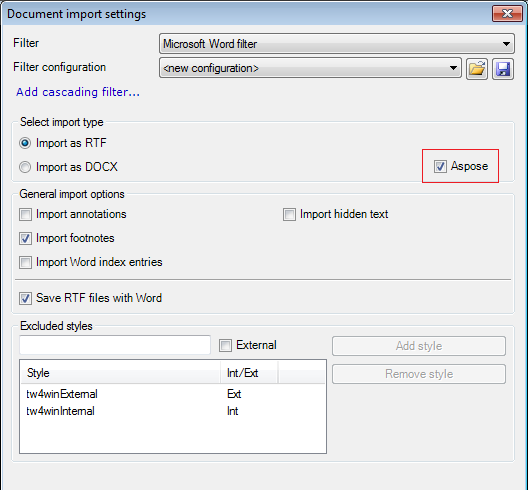|
Importing the MS Office formats DOC, XLS and PPT means that memoQ needs to ask the MS Office applications to re-save the DOC/XLS/PPT files to RTF/DOCX/PPTX/XLSX, or to use Interop for the import. Aspose does the conversion between the old MS Office formats (DOC, XLS) and the new OpenXML ones (DOCX, XLSX) without relying on MS Office. You do not need to have MS Office installed to import MS Office file formats. Aspose also creates the HTML preview for these formats. Note: Aspose can be used for the MS Office formats DOC, XLS. PPT and PPTX are not supported. You can also import RTF and bilingual RTF without having MS Office installed on your computer.
Example: A DOC file is imported into a project for translation. On import for Word files, Aspose is always used. It converts the document and saves it as DOCX format in the background. memoQ then passes on that DOCX format to the DOCX filter. The DOCX filter then imports the DOCX file, and uses Aspose to save the HTML preview file as well. For the export of the translated document, Aspose is again used to convert the document back to the DOC format.
|