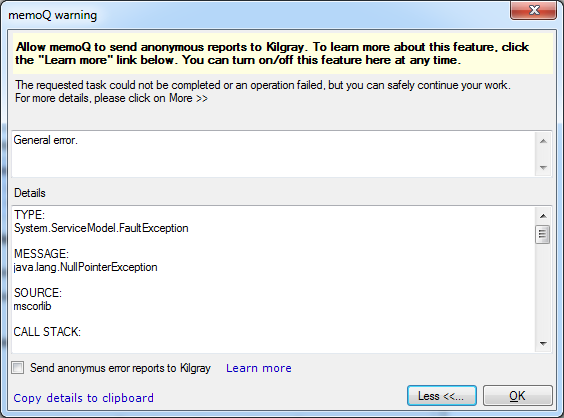|
Easily report unexpected errors in memoQ, this helps Kilgray to pinpoint software bugs and to put more emphasis on fixing those first. When you experience a bug, a dialog with a general error message appears. You can copy the general error message to the Clipboard and send it to Kilgray Support in a separate e-mail. When you experience an error for the first time after installing memoQ 2015 (7.8.50 or higher), you can check the Send anonymous error report to Kilgray check box. When you click OK to close the dialog, the error information is sent to Kilgray. Errors will then be sent automatically when you experience any from now on.
What data is sent: The memoQ Error Reporting Service The error reporting service helps Kilgray to diagnose issues you encounter while working with memoQ. The information can help Kilgray to identify issues earlier and react faster to provide an even better user experience. The automatic error reporting does not substitute the normal support workflow which allows you to submit issues to Kilgray support. What data will be collected? The error report does not contain any personalized information which can be used to identify you as the user. The data transmitted contains the information that is displayed when an error or exception appears. Information storage and processing The non-personalized data will be stored on computers owned and maintained by Kilgray and only Kilgray employees get access to the stored data for statistical purposes improving memoQ. The data will not be used for any other purpose.
|