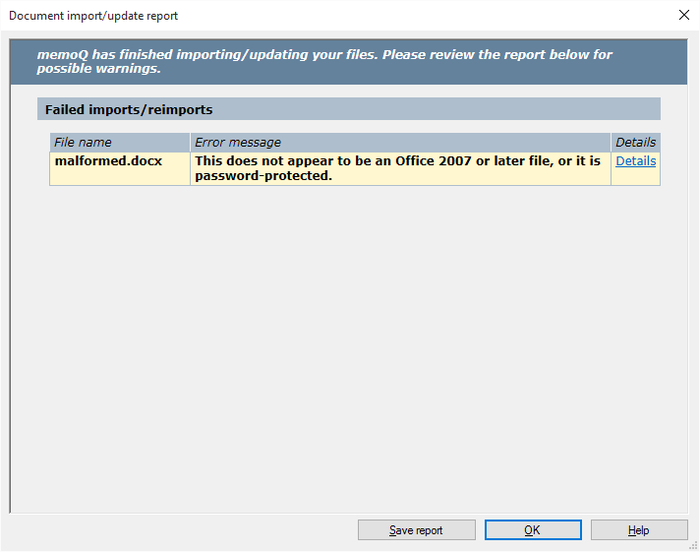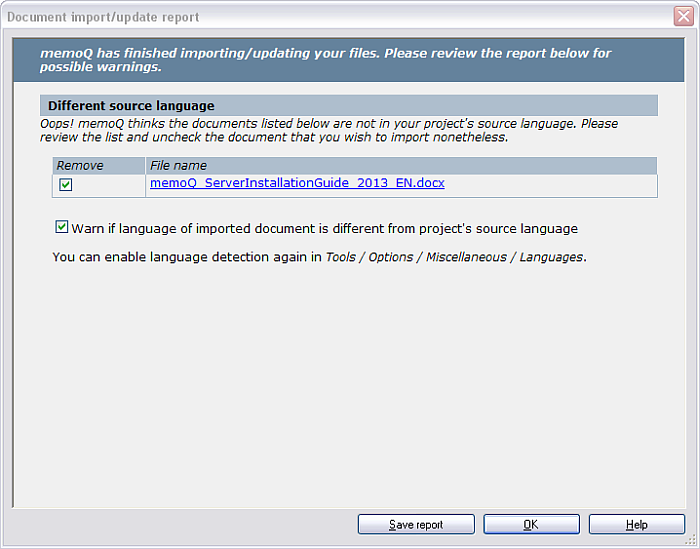|
Once memoQ finishes importing one or more bilingual documents, memoQ displays an update report. ContentsmemoQ lists each document in a table in two groups: in the Documents/views updated list, memoQ displays documents that already existed in the project and were updated. In the No document found in project list, memoQ displays documents that did not exist in the project, and were added as new documents. Important: Multi-column RTF documents never contain an export skeleton or preview data. If you add a multi-column RTF document to your project as a new document, you will not be able to export the formatted translation, or display the preview of the document. This document is suitable for updating your translation memories only. If you import a document that does not contain the source language of your project, memoQ's language detection recognizes it. A message is displayed that this file is not imported and removed from the project:
Use•Save report button: Click this to save the report in an HTML document for your records or for sharing with other team members. NavigationClick OK to close the dialog. |