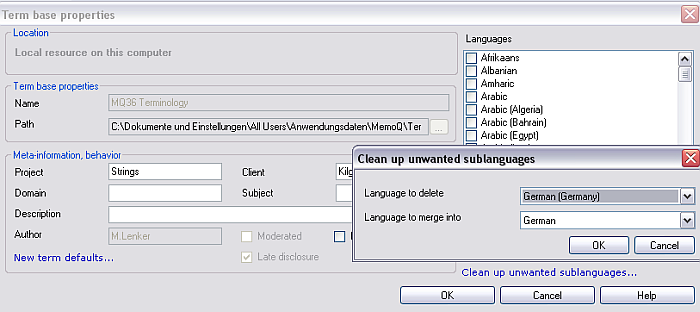|
Maybe you have a term base that contains your main languages like English and German, but also sublanguages like English-US and German-Germany. But you only want the main languages and clean your term base from the sublanguages. How to beginYou can invoke the Properties command at the following locations: •the Term bases dialog of the New memoQ project wizard •the Term bases pane of Project home (on the Term Bases ribbon tab) •the Term bases pane of the Resource console •the term base editor. In the list of term bases, select the term base, and then click Properties below the list. Alternatively, right-click the term base, and choose Properties. In the term base editor, click Properties. In the Properties dialog, click the Clean up unwanted sublanguages... link to invoke the Clean up unwanted sublanguages dialog:
Chose from the Language to delete drop-down list the sublanguage that you want to delete from your term base. Choose from the Language to merge into drop-down list the main language for the entry merge. Click OK to start the entry merge and the deletion of the sublanguage. You can only remove sublanguages and merge the entries from the sublanguage into the main language, like German (Germany) entries into the main language German.
See also: |