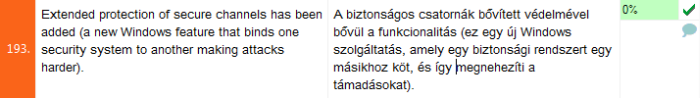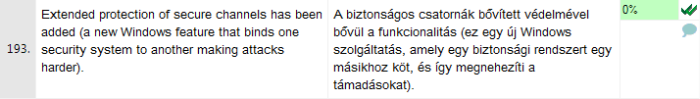|
When you confirm a segment, its status becomes Translator confirmed, Reviewer 1 confirmed or Reviewer 2 confirmed. The Translator confirmed status is indicated by a single green tick mark, and it means that someone in the Translator role confirmed the segment:
The Proofread status is indicated by a double green tick mark, and it means that Reviewer 2 (the "master reviewer") has seen and approved the translation for the segment (after any necessary corrections):
▪If you receive a document (a project) in the Translator role, the segments you confirm will become Translator confirmed. ▪If you receive a document in the Reviewer 1 role, the segments you confirm with become Reviewer 1 confirmed. The green check mark to indicate the confirm status will have a plus: Note: In Project home > Settings, go to the User and meta-information section. Choose from the Confirm using status drop-down list: Translator confirmed, Reviewer 1 confirmed or Reviewer 2 confirmed (Proofread). Depending on your choice, the segment gets the corresponding status when you confirm it. Note: If your are the Reviewer 1, you can use the Reviewer 1 confirmed status to confirm segments and to deliver the document. ▪If you receive a project in the Reviewer 2 role, the segments you confirm automatically become Reviewer 2 confirmed (Proofread). Note: Pre-translate, Confirm and update rows, X-translate in online projects: when working with a memoQ server older than memoQ 2014 (7.0), the options corresponding to Reviewer 1 confirmed status will result in the same behavior as the Translator confirmed status. The previous confirmed status being displayed in the project info bar are replaced by the following three status: “TR: %n”, “R1: %n” and “R2: %n”. (Pr and Conf texts are replaced with the three statuses. Previous Pr corresponds to R2 confirmed.) These status display the number of segments confirmed by the translator, reviewer 1 and reviewer 2 roles.
The PM role in a projectIf a document is assigned to you as project manager, then the assignment role has precedence over your PM privileges. In other words, ▪when the assigned document is active, then the role selection options (click the lower part of the Confirm icon to select a role) on the Translation ribbon tab is disabled, and shows the assignment role ▪if your role is Translator, you cannot edit R2-confirmed rows ▪when you as the PM confirm, rows get the status corresponding to your assignment role ▪you cannot edit proofread segments in the same document ▪you can edit proofread segments only when you are not assigned to the document
See also: |