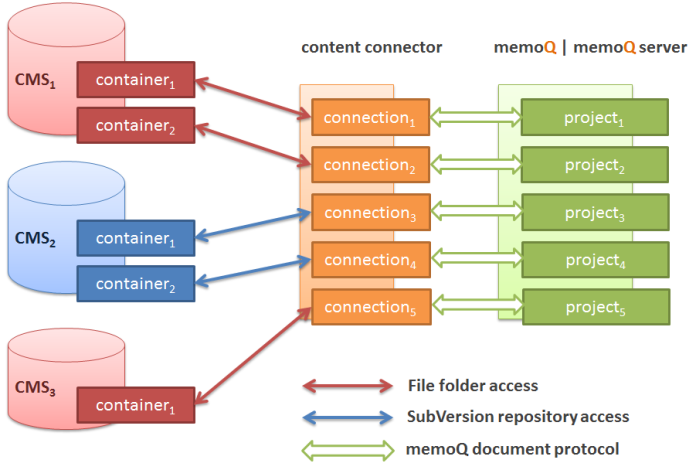|
A content-connected project takes the translation documents from a content source such as a file folder or a content-management system (CMS). Normally, you would add documents manually: however, in a content-connected project, you specify the content source only. memoQ connects to the content source, and downloads translation documents. In addition, memoQ also watches the content source for changes, and downloads new and changed documents from time to time.
If a document is deleted from the content source, memoQ also deletes it from the project. Both local and online projects can be content-connected. Because content-connected projects also manage changes in the original content source, all content-connected projects are also version-controlled. Content-controlled local projects are updated manually. To update the project with changes in the content source, you need to open the project in memoQ, and use the Get changes from content source command in the Translations pane of Project home. If an online project is content-connected, memoQ server automatically checks for changes every few hours. When there is a change in the content source, memoQ server updates the online project automatically, and notifies all affected users in e-mail. In the settings of the online project, you can control how often memoQ checks for changes.
See also: |