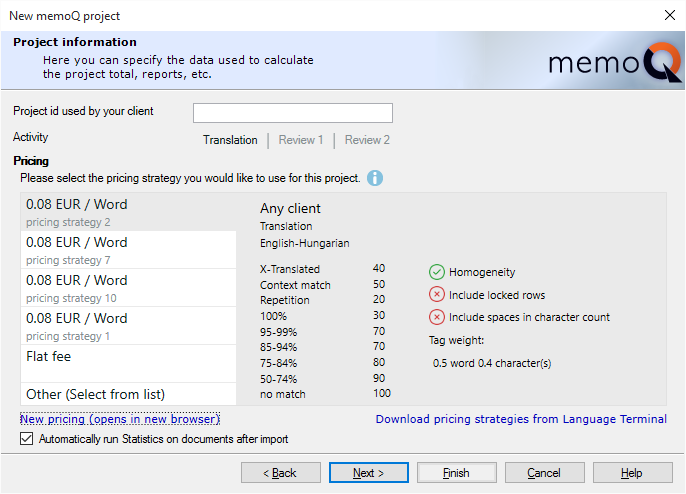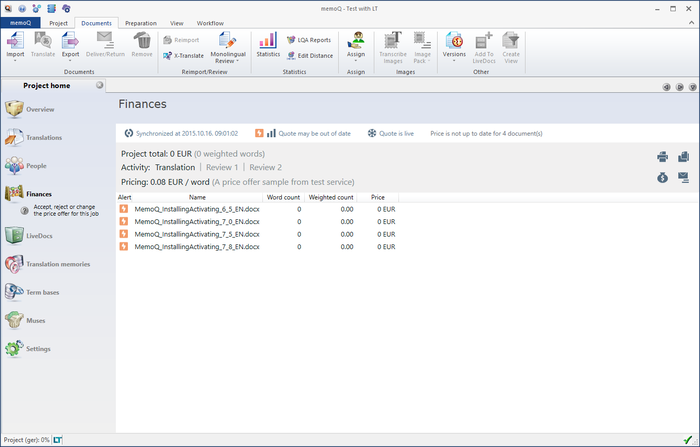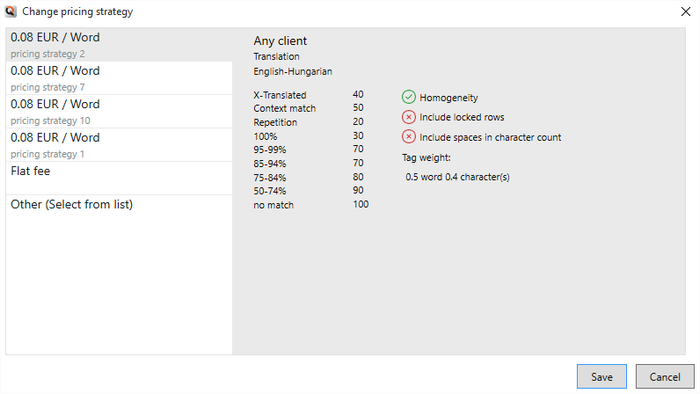|
When a project is recorded in Language Terminal, you can calculate the price of your work, and send your quote to your client – through Language Terminal.
No longer under Statistics: You cannot create a quote in the Statistics dialog any longer. Instead, you can choose a price when you create a project, and you can change the price and send your quote from the Finances page of Project home.
No Language Terminal connection for online projects: In memoQ 2015 (build 7.8.100 and higher), you cannot record online projects in Language Terminal, and you cannot assign tasks to Language Terminal users. This is temporary: Language Terminal capability will return to online projects in a later version of memoQ.
How to begin
You can choose a price while you create the project – and you can change it afterwards.
When you create a local project, check the Record my work in Language Terminal check box on the first wizard page. memoQ will continue with a pricing page in the wizard.
To quote a price in an existing project – one that was recorded in Language Terminal –, click the Finances icon under Project home. This icon is available only in local projects connected to Language Terminal.
Use
Set a price when creating your project
Start creating a local project (with or without a template), and in the first wizard page, check the Record my work in Language Terminal check box. The second (or, with templates, third) wizard page becomes the following:
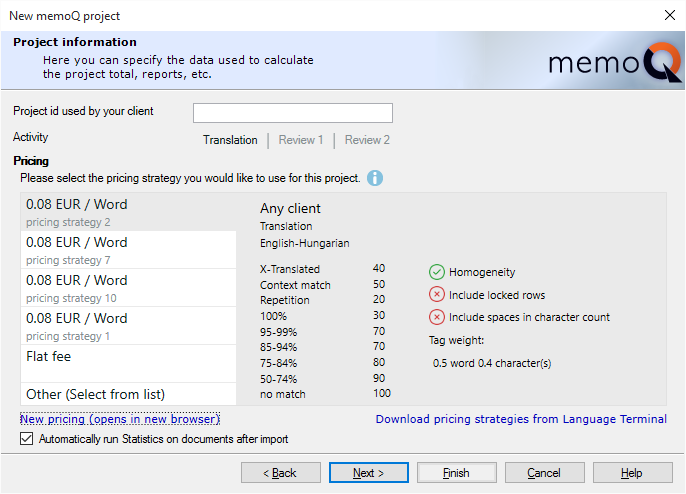
In this wizard page, you can type another project name – this is the name your client uses. You do not have to fill it in, unless your client requires you to do so.
If you wish to track the finances of the project, and you need to send a quote to your client, you need to choose your price in this wizard page.
Language Terminal stores so-called pricing strategies for you. Pricing strategies usually specify a word rate or an hourly rate, and if there is a word rate, you can also specify fuzzy discounts that you grant to your client. A pricing strategy can also be a flat fee, where you simply type the total amount of money that you wish to receive for your work.
Fuzzy discounts not forced: The above pricing strategies are examples only; they do not come by default with memoQ or Language Terminal. memoQ and Language Terminal do not force you to grant fuzzy discounts to your clients, although the possibility is there.
In memoQ, you must choose from pricing strategies that already exist on Language Terminal. If you need to add a new pricing strategy, click New pricing. This will open Language Terminal in your default Web browser: there you will be able to add a new pricing strategy or edit an existing one.
After you make changes to the pricing strategies in Language Terminal, return to memoQ, and click Download pricing strategies from Language Terminal.
In this wizard page, click the pricing strategy you wish to use, and then click Next. The wizard will proceed in the usual way.
|
Setting a price and sending a quote in an existing project
Connect project to Language Terminal first: You can change the price and send a quote in projects that are already connected to Language Terminal. If you have not connected your project to Language Terminal, you need to do that first.
To view and change financial information in a local project, open the project, and in Project home, click Finances. If you have not quoted your price, or you have not touched it for more than one day, memoQ will warn you that the quote might be out of date:
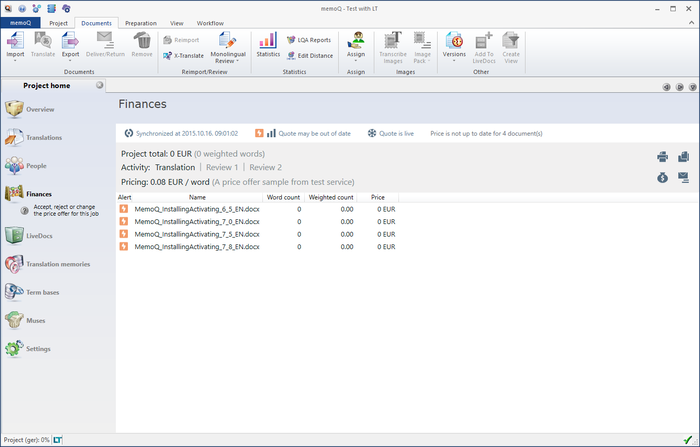
In most cases, your quote becomes out of date because the contents of the project change, and your word count is different.
memoQ can recalculate it for you under Finances. Click 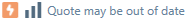 : memoQ will open the Statistics dialog where you can actually do the calculation. : memoQ will open the Statistics dialog where you can actually do the calculation.
To make sure that the financial data are up to date on Language Terminal as well, click the  icon. memoQ will send all changes to Language Terminal, download all changes from there, and refresh the view if necessary. icon. memoQ will send all changes to Language Terminal, download all changes from there, and refresh the view if necessary.
Create the final quote in Language Terminal: To create and send the quote, click the printer  , document , document  , or mail , or mail  icon on the right. They will all open Language Terminal in your default browser, and offer to display, print, or send the quote. memoQ will not create, display, or send the quote without Language Terminal. icon on the right. They will all open Language Terminal in your default browser, and offer to display, print, or send the quote. memoQ will not create, display, or send the quote without Language Terminal.
View or change pricing strategy
To view and change the pricing strategy, click the money bag  icon. The Change pricing strategy dialog appears: icon. The Change pricing strategy dialog appears:
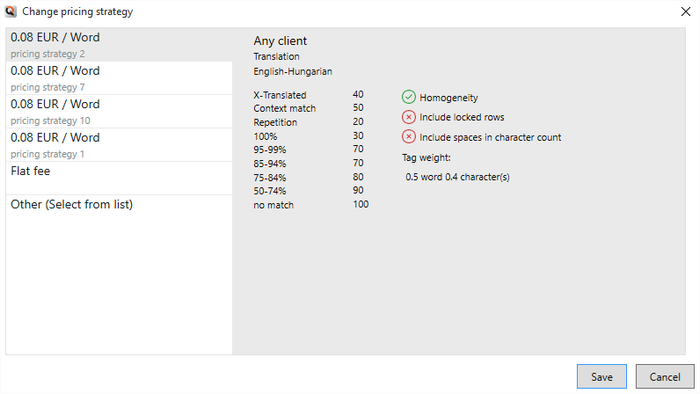
On the left, memoQ lists the pricing strategies from your Language Terminal profile that match your project best. Language Terminal can match a pricing strategy to your project by checking the client, the activity, and the language pair.
If the pricing strategy you need is not on the list, click Other (Select from list). Then the list will expand: it will contain all pricing strategies from your Language Terminal profile.
Cannot set up new pricing strategy from memoQ: In memoQ, you need to choose from pricing strategies that are already there in your Language Terminal profile. If you need to set up a new pricing strategy, you need to open your Language Terminal profile in a web browser, and set up the pricing strategy there. To open your Language Terminal profile, click the memoQ ribbon tab, and in the My memoQ page, click the Open link under the Language Terminal heading.
To quote a lump sum - a flat fee - without further details, click the Flat fee item, and type the amount in the box that appears on the right.
Click Save to confirm the change in the pricing strategy.
|
Finalizing (freezing) or unlocking (unfreezing) the quote
When your quote is final, you can lock, or freeze it. If memoQ indicates that your quote is out of date, run Statistics first to update your word count. After that, memoQ will indicate that the quote is up to date:

To lock your quote, click Quote is live. The quote becomes frozen, and, because it is now frozen, memoQ automatically assumes that it is also out of date:

You can unlock the quote by clicking Quote is frozen.
|
|
|