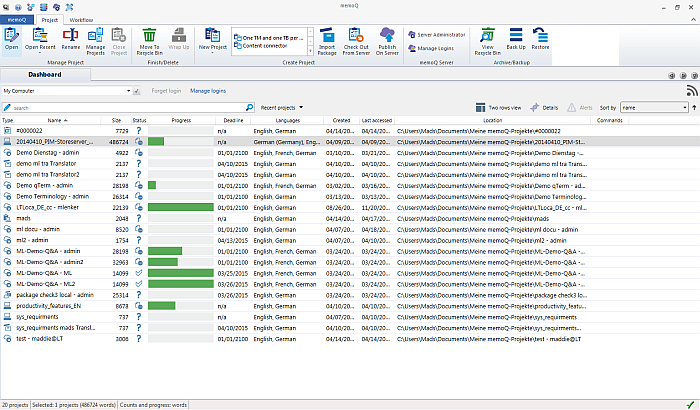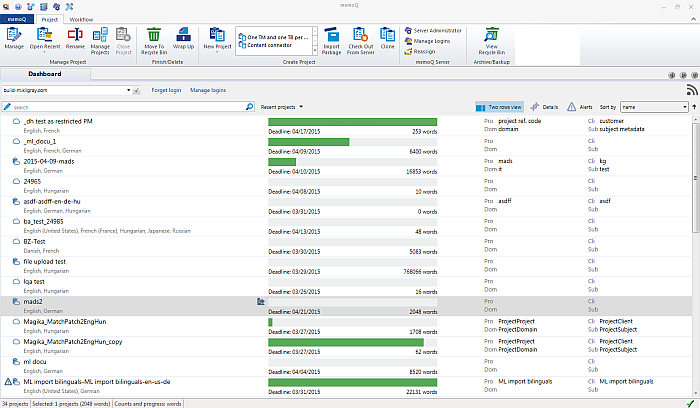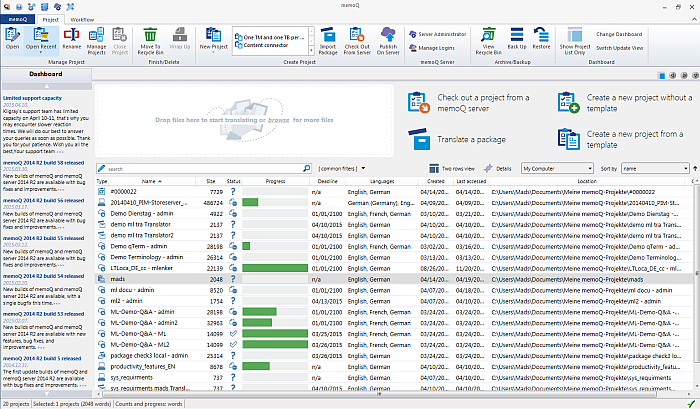|
When you open memoQ, the Dashboard is displayed. You can customize the information in the Dashboard that you would like to see. This makes it easy for you to find a specific project, e.g. when a deadline is approaching. Use the search, sort and filter options in the Dashboard. Display details for a project. Get alerts. The latter two are only available for online projects. When you select a memoQ server, you can click the Forget login to make memoQ forget the login details to this selected server. Click Manage logins to open the Manage login dialog.
Note: In some Dashboard views such as the simple project list, the newsfeed is not displayed on the left. Click the RSS feed icon ( If there is a new memoQ version available, a message appears above the project list. You can download the new version, get more information on the new version (you are directed to the Kilgray website) or you can install the update when you close memoQ. The following screenshots show possible Dashboard views:
Project list view, connected to a memoQ server (Details and Alerts buttons visible)
Two-rows project view
Project list view (Translator Dashboard) NavigationWhen you click the Two rows view button ( Note: You can have either the Details or the Alerts pane open for a selected project, but not both at the same time. No Language Terminal project list: In memoQ 2015, build 7.8.100 and later, you cannot list or import projects from Language Terminal. You cannot assign documents to users through Language Terminal, either. This restriction is temporary: Language Terminal project management capabilities will return in a future release of memoQ.
See also: |