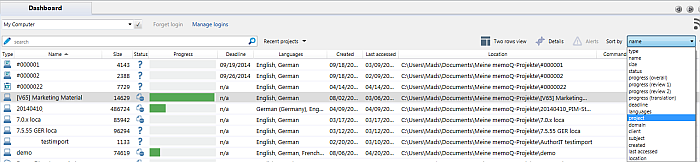|
You can sort the Dashboard by: name, alert, size, status, progress (overall, for translation, for review 1, for review 2), deadline, languages, created and last accessed. From the Sort by drop-down list, choose your filter criterion. Use the arrow icon next to the Sort by drop-down list to sort the filtered view from A-Z or Z-A.
The Dashboard then shows the sorted view based on your sorting criterion. Sorting works similar as in the Translation pane. Note: When you have selected My computer, you also have the location option to sort. memoQ then sorts the Dashboard based on the Location column. Use the arrow icon next to the Sort by field to sort in ascending or descending order e.g. enter sort by name, then click the arrow icon to sort A-Z or Z-A. |