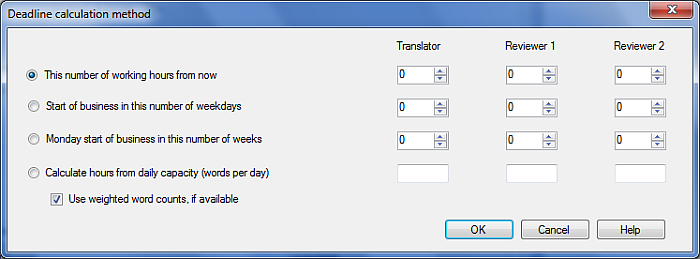|
When you assign users in your project, memoQ can automatically calculate the deadlines when the translators and reviewers should deliver the documents. How to begin2.Assign users to the project. Go to the People pane. Click the Add user button. Select the users or a group, then click OK. The users are now listed in the People pane on the Project users tab. 3.Assign multiple users to a document. Go to the Translations pane, select a document, then right-click the document, select Assign. The Assign selected documents to users dialog appears. 4. Choose Assign to users of this organization. 5. Check the Calculated deadlines check box, and then click the Calculate method... link. Depending on the hours you choose from the Translator, Reviewer 1 and Reviewer 2 drop-down lists, memoQ calculates automatically deadlines.
Options•This number of working hours from now radio button: Select this option to count the work hours from now. •Start of business in this number of weekdays radio button: Select this option to start counting from a specific weekday onwards. •Monday start of business in this number of weeks radio button: Select this option to start counting on a Monday in a specific week that you indicate in the drop-down lists Translator, Reviewer 1 and Reviewer 2. Note: Hours are only calculated within workday. Note: The week of the project launch does not count when the deadline is calculated by weeks. Note: When you set a number of days, then only weekdays (Monday to Friday) are calculated, day of project launch does not count. If you choose the Calculate hours from daily capacity (words per day) radio button, you need to enter a number for what the translator is able to translate per day. For example 2500 words, but this depends on the subject. Check the Use weighted word counts, if available check box to use a weighted word count. Weighted word counts are available only when you generated an analysis report for the document. If a report was created, then the most recently generated one is used to calculate the the weighted word count. If no report is found, memoQ will use raw word count, even when a weighted option is chosen. Important: Weighted word count is not available for slices of a document. The weighted word count works like this: o100% and above counts as 0.3 oA 95-99% match counts as 0.5 oA 94-75% match counts as 0.8 oA no-match (below 75%) counts as 1.0 oLocked segments do not count anywhere. 6. Click OK to apply the automatic word count calculation. The start time for the counting is: •for the translator (first actor): file assignment, i.e. when you click OK in the auto-assign dialog or when the automated task runs •for the following actors (reviewers): the deadline of the previous role (all these deadlines are filled in at the moment of the file assignment) Important: If you calculate deadlines the local time zone is used for your local projects, and the stored time zone for automated actions on the memoQ server.
|