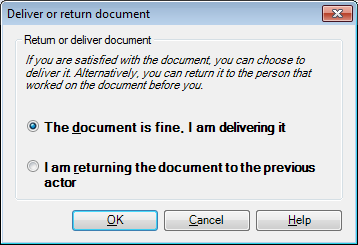|
This dialog appears when you work on a document in an online project as a Reviewer 1 or a Reviewer 2, and you choose to deliver the document after you finished working on it. You can choose to forward the document to the next participant (for example, if you are Reviewer 1, you forward the document to Reviewer 2), or return the document so that the previous participant can work on it once more. For example, if you work as Reviewer 1, you can return the document to its Translator. How to beginIn the Translations pane of Project home, select the document or documents you want to deliver. Then, go to the Documents ribbon tab, click Deliver/Return. Note: This dialog does not appear if you work on the document as a Translator – then memoQ simply delivers your work. When the project manager of your project enable the option to check for QA errors, and your document still contains errors, a message is displayed to resolve the errors before delivery. Important: You cannot use the Deliver/Return command if not all segments are confirmed in the selected documents. Use•The document is fine, I am delivering it radio button: Click this if you want to forward the document to the next participant, or (if you work in the Reviewer 2 role) indicate to the project manager that the document is finished. •I am returning the document to the previous actor radio button: Click this if you want to return the document to the previous participant, so that she can work on it once more. NavigationClick OK to deliver or return the selected document or documents (according to the selected radio button). Click Cancel to close the dialog without delivering or returning the document. |