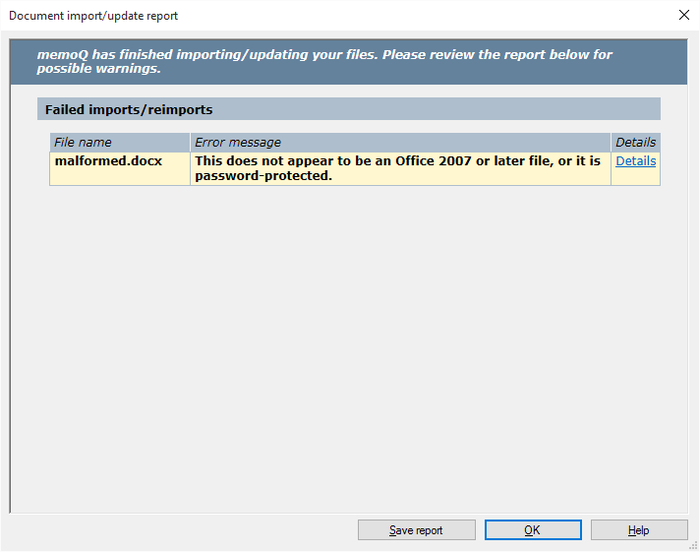|
This dialog normally appears after memoQ finishes updating or reimporting documents in the project. It will not show up after a normal import, except when it encounters an error. The Document import/update report dialog usually shows the number of documents memoQ updated, imported, or reimported. But most of all it lists the errors that happened, so that you can learn details about how the import or update went. Topic under construction: Later on, this topic will be extended with details about the possible error messages you can get in this dialog.
UseClick the Details link next to an error message to learn more. A regular General error dialog appears. Here, click More... to get more details on the error. Click Copy details to clipboard, so that you can insert the details into an e-mail message or an error report that you send to Kilgray support. To save the report for later reference, click Save Report (at the bottom of the dialog), and name a file. NavigationClick OK to close the dialog, and continue importing or updating documents in your project. |