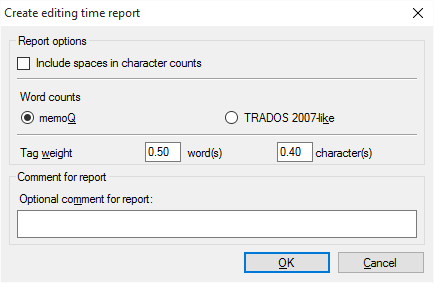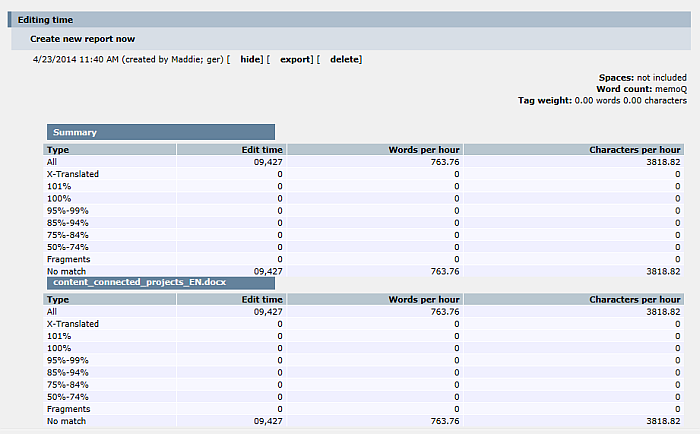|
When you record your time that you spent working on a document, you can create a report. The editing time report contains the sum of all editing times for all segments in your current role, regardless of when the segment was changed and by whom. The editing time feature is available in local projects and checked out copies of online projects. How to beginClick the Project home tab, and go to Overview. Click the Reports tab, and under Editing time, click Create new report now. Turn on measurement first: By default, memoQ does not track the editing time. You need to turn this on in Options, under Miscellaneous > Editing time. When time tracking is turned on, memoQ shows the editing time on the information bar between the grid and the View pane. UseClick the Create new report now link to create a new report. The Create editing time report dialog appears.
Choose the options for the report: whether to include spaces in the character counts or not, the word counts (memoQ or Trados 2007-like), tag weight (Enter a weight that should be added to the word/character count based on the tag statistics. If you enter a number here, the word or character count will be increased by that number for each and every tag. Enter 0 for excluding tags from the word count.), and you can leave an optional comment for the report. Then click OK to generate the report. The report contains a summary for all match ranges: the total editing time, the words per hour, and characters per hour. Then each document is listed of your project.
Click the [hide] link to hide the report. The Hide link turns into the Show link. Click the [show] link to show the report again. Click the [export] link to export the report as CSV. Click the [delete] link to delete the report. You can always click the Create new report now to create a new report based on the time spent editing. You can display several reports and see the time you spent editing in the project. |