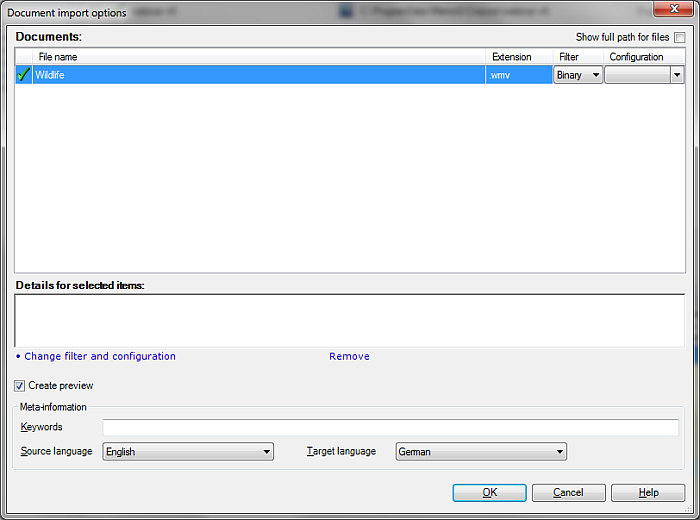|
With EZAttach you can store third-party file formats in your LiveDocs corpora. These documents can be reference material such as PDF files, drawings, executable software, etc. They are packaged into projects and with EZAttach, it's easy to send a file to a translator without having to leave memoQ. You can add EZAttach files to LiveDocs corpora by clicking Import Documents on the LiveDocs ribbon tab of Project home. Navigate to the binary file, e.g. a WMV file. You might need to select All files in the file extension drop-down list to display the file you want to import. Click Open, the Document import options dialog appears:
memoQ automatically chooses the Binary filter. Click OK to import the file. When you double-click on the name of an EZAttach file in the corpus, it opens in the relevant viewer. |