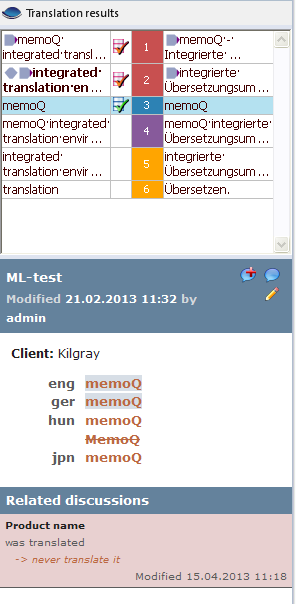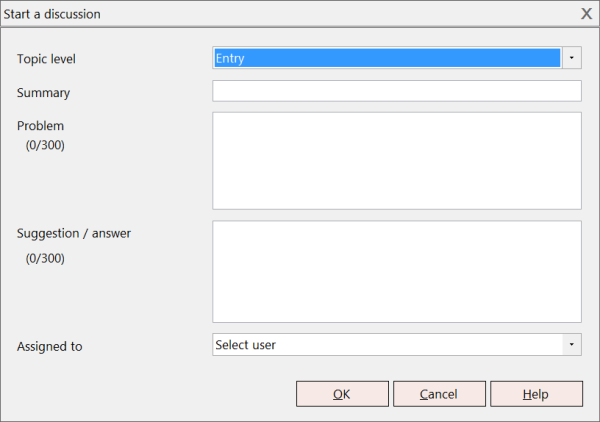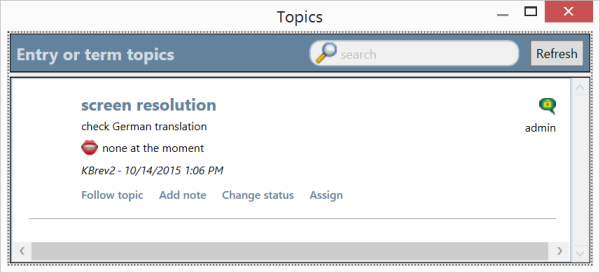|
When you have a qTerm term base assigned to your project, you can also start a discussion from within memoQ. How to beginAssign a qTerm term base to your online project. Check out the project, then open your document for translation. The hit from a qTerm term base is shown the same way as for memoQ term bases. Important: You cannot start a discussion or participate in one if discussions are disabled in the memoQ server, in qTerm, or you are member of a group that is excluded from discussions. If you believe you should be able to work with discussions, but you are not, contact your server administrator. UseWhen you click a term base match in the Translation results pane, the formatted entry is displayed below the list of suggestions. If this match comes from a qTerm term base, you can start a discussion on the entry or either of the terms, or contribute to existing discussions. Existing discussions are listed below the formatted entry.
You can edit the term in clicking the Edit icon, and you can also start a discussion in clicking the Discussion
Select the topic level, enter your text in the Summary field, state the problem in the Problem field. Suggest an answer in the Suggestion / answer field. Assign a user from the Assigned to drop-down list, then click OK. Note: You must fill in all fields before you click OK. Discussions related to the current entry are displayed below the terms. To work with the related discussions, click Show related discussions icon (
In this window, you can search for topics about entries or individual terms. It works the same way as for project topics from within the Communication tab in online projects. |