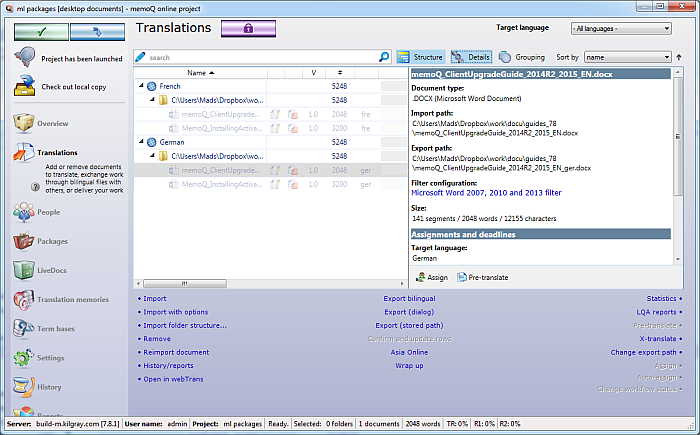|
memoQ server is capable of assigning multiple users (including groups) to documents in online projects. The project manager can select multiple users when assigning the document. Groups also appear on the list, and the project manager can select a mix of users and groups. There are 4 scenarios, some of them interconnected, of assigning multiple users to projects: 1)FirstAccept: Multiple users are assigned to a single document. Users can bid for the document, and one user wins the bid. 2)GroupSourcing: Multiple users are assigned to a single document. All users can access the document simultaneously, and the document is translated with the joint effort of all assigned users. Rules are defined to determine what happens when a segment is translated by multiple users. 3)Slicing: A large document can be divided into several portions called document ranges. All portions can be assigned separately (as if they were separate documents), although the ‘portions’ are no more than references to a specific segment range of the master document. Document ranges can be assigned to specific users only (no group assignment). 4)Subvendor Group to assign a subvendor as a user (see also Subvendor group management). Note: These features are only available for online projects. In the Translations pane of Project home, you can see the document assignment for each document:
• • Click the ... button to see who is assigned to this memoQ user role. • • •
Note: FirstAccept and GroupSourcing is allowed for users who are allowed to check out the project and to download packages. You can check the user properties for a user on the Project users tab of the People pane. If a user is not allowed access to your memoQ server, then you cannot use FirstAccept or GroupSourcing for this user. No subvendor assignment for sliced documents: If a project contains sliced documents, the document slices cannot be assigned to subvendors.
See also: •Set up an online project with packages •The Subvendor guide (available on the Kilgray website)
|