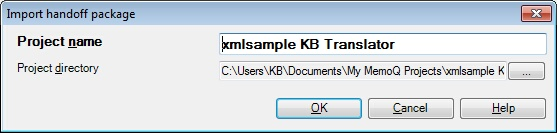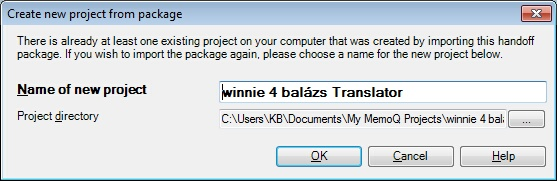|
Use this dialog to import a handoff package that you received from your client or your project manager. The handoff package contains documents for you to translate or review in a collaborative translation project. A handoff package can also contain resources such as translation memories or term bases, or references to online resources that reside on a memoQ server. On the Project ribbon tab, click the Import package button. After locating and selecting the Handoff package file (*.mqout), the Import Handoff package wizard starts:
Options•Project name: The name of the project that memoQ will create for you when importing the handoff package. The default name comes from the handoff package itself. •Project directory: The location and name of the folder where memoQ will create the local project from the handoff package. To change the folder, click the ellipsis (...) button next to the folder path. Note: Normally, you do not need to change these settings, unless you are using a folder structure where you create a separate folder for e.g. different clients of yours. memoQ keeps track of the handoff packages you import on your computer. If the same handoff package was imported earlier on your computer, the Import handoff package dialog looks like this:
In the above situation, memoQ prompts you to choose another project name because the default project name for the handoff package is already in use. NavigationClick OK to proceed with importing the handoff package. Click Cancel to leave the dialog without importing the handoff package. |