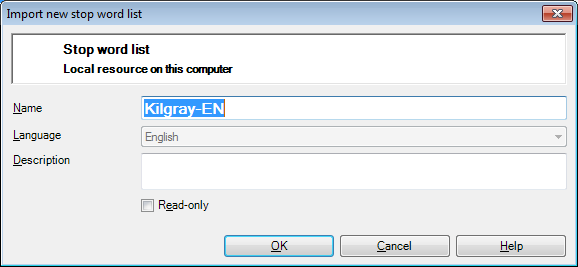|
Use this dialog to import a light resource from a .mqres file (a light resource file exported from another copy of memoQ). The appearance of the dialog depends on the resource type you are importing:
The dialog will create a new light resource of the type indicated in the title bar on your local computer. How to beginFrom the Application menu, choose Resource console. In the Resource console, click the icon of the desired resource. Below the list of resources, click Import new. Options•Name: Type the name of the new resource. •Description: Type a longer description of the new resource. Note: The resource you create using this dialog will be created on your computer. Later on, you can share this resource on a memoQ server by selecting the resource in the Resource console, and clicking Share on server below the list. Important: This dialog does not apply to heavy resources such as translation memories and term bases. NavigationClick OK to import the .mqres file into a new light resource. Click Cancel to leave the dialog without importing the resource. |