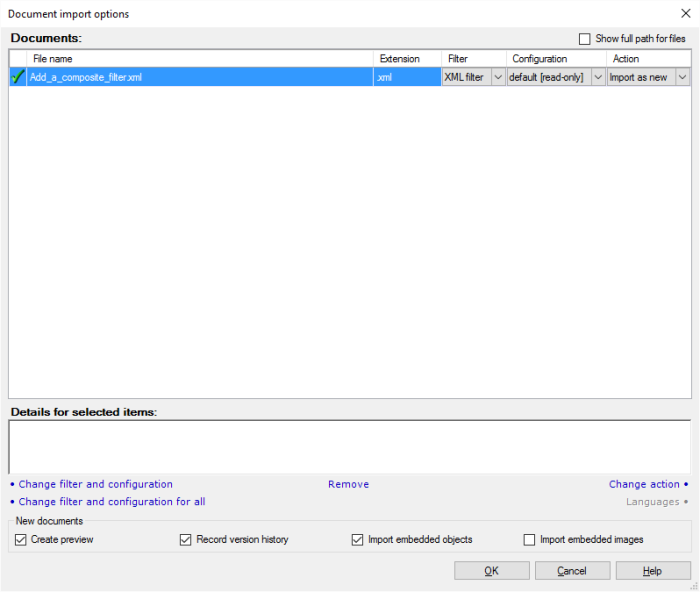|
memoQ supports the import and export of embedded objects in MS Office X formats: embedded objects file formats that are supported: MS Office (Word, Excel, Powerpoint), plain text (TXT), PDF, XML, HTML, MIF, TMX, XLIFF in its various versions, and InDesign file formats (INX and IDML without preview). Embedded image import is also supported. •A parent document is a document that contains the embedded objects, and is imported into memoQ. •A child (embedded object) document is a document that contains the embedded object from the parent document. Embedded documents behave as normal documents (e.g. you can open and translate them, and run statistics), but certain operations behave differently: For pre-translation, X-translate, locking/unlocking segments, copying source to target, confirm and update rows, populate number-only segments, change segment status, clear translations, embedded documents behave as separate documents (all of these operations allow you to select a scope of one or more or all documents). When you invoke these operations on the parent, it will not automatically invoke the operation on child documents – you need to select the embedded objects documents separately. Objects can be embedded in MS Office files: •as text (for example in MS Word: Insert > Object > Text from file): memoQ imports and exports these objects as normal text. The objects are part of the original document. •as a link: the contents for the file are displayed, but memoQ does not import the source text. In the preview, you can see that the segment on which the cursor is positioned is followed by another segment while the preview shows text that was embedded in the original document. •as an icon (which can also contain a link to refresh the content in a document): this is the same as for the embedding as a link, except that the object is displayed as an icon. When you import embedded objects, then they appear in the Documents list of the Translations pane as separate files. The main document where the embedded objects are imported from is listed before the embedded objects file. The preview in the translation grid changes so that you will only see the presence of the object and the name of the file under which it can be found in the translation list; its contents will not be shown. Regardless of the way the object was embedded, it will always appear as an icon in the HTML preview of the View pane. How to beginWhen you import your documents using the Import with options button on the Documents ribbon tab, you have an option to import images in the New documents section:
You can make the import of embedded objects a default. Go to the Application menu > Options > Options > Miscellaneous. On the Translation tab, check the Import embedded images check box. Click Apply to apply the changes. Both check boxes are checked by default. Note: Multilingual and bilingual filters are not supported as embedded file formats. ReimportYou cannot reimport embedded object documents; this is only possible for non-embedded documents. When you reimport a source file, all of its child documents are reimported as well. memoQ tries to match child documents to already imported documents. If this fails (for example, the parent document contains a new embedded object), the child document will be imported as new. Removing embedded (child) documentsYou can remove embedded (child) documents from your project. In this case, importing the child document as a separate document again is not possible. However, if you reimport the parent document, the child document will appear again, unless you removed it in the import configuration dialog. When you remove a parent document, all of its embedded documents are also removed. memoQ will ask for confirmation before this operation. You do not have the option of keeping some of the embedded documents in the project. You always have the option of saving embedded documents separately from the containing file and importing them as normal memoQ documents. Embedded objects behavior in bilingual file formatsNote: The Trados bilingual RTF and the the Two-column RTF formats are not affected by the embedded objects. These formats behave as if the corresponding translation documents are regular documents. When you import these files into another memoQ project, embedded object relations are not preserved. The memoQ XLIFF format stores the embedded object relations. Example: You have a document A with 2 embedded objects B and C, you import document A into memoQ. Document A is the parent document, document B and C are the child (embedded objects) documents. 1) You export B or C as MQXLIFF, and import them into another memoQ project then B and C behave as normal documents. The export of the documents creates the translation for the embedded file. 2) You export A and B as MQXLIFF (even separately), and import them into another memoQ project, then their relationship is recognized and recreated. 3) You export A as MQXLIFF. In the export dialog, you need to indicate whether to export its child documents B and C as well. If you export the child documents, then separate MQXLZ or MQXLIFF files (depending on your choice of memoQ XLIFF export option) are created. If you import a subset of these files into another memoQ project, then their relationship is recognized and handled accordingly. Note: Text from embedded objects that are stored in the Charts folder are not imported from the DOCX and PPTX filters. Miscellaneous•If you import for example import a Word document that contains an embedded Word document which in turn contains an embedded Excel spreadsheet, the Excel spreadsheet is not imported. •Embedding only works if the parent document is an MS Office X format. INDD files are ignored. IDML and INX files are imported without a preview. The embedded object can be of any supported file format. •Monolingual review only works in the parent documents. The child documents can be exported and a monolingual review can be performed one by one. The monolingual review of the parent document excludes embedded objects. •When you add a new target language to your project, and you copy your current documents to the new target language, the embedded documents and their parent document are also copied; they retain their parent-child relationship. •When you use the Content Connectors, you can configure the import of embedded objects in the Import Settings tab for your connection in the Content Connector. •Embedded objects appear in their untranslated original form in the HTML preview of the parent document. •The view of an embedded document (this applies only if the document is embedded directly, not as an icon) is not updated. The exported document will contain the correct information, but the preview will be updated only if you open the embedded document for editing. When editing is finished, MS Office updates the preview. The exported document will appear to contain untranslated embedded documents, even when these are in fact already translated. •When you invoke pre-translation, X-translation, locking/unlocking segments, copying source to target, confirm+update rows, populate number-only segments, change segment status, clear translations on the parent document, these operations are not automatically invoked on the child document. You need to do this separately.
See also: |