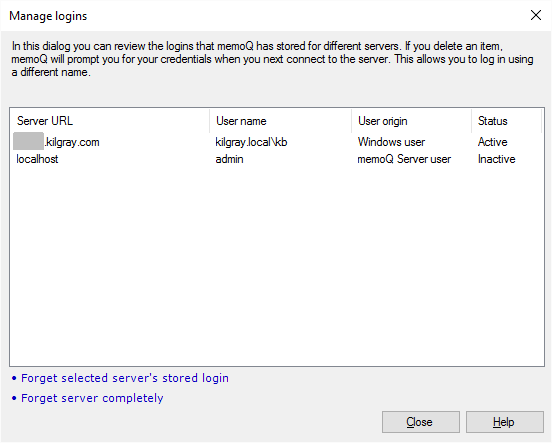|
This dialog lists the servers that you ever connected to, along with the user name you used to log in to each server. memoQ also stores the password, but it is not displayed here. The three details (server address, user name, and password) together are called a login in memoQ. If you need to access a server with a different user name and password, you can delete your login (the server entry) from this dialog.
How to beginOn the Project ribbon tab, click Manage logins. UseTo delete a login from the list, click the server URL (the server address) in the list, and then click the Delete selected item link below the list. Caution: The Delete selected item link will remove the login details only. memoQ will still remember resources (translation memories, term bases etc.) and projects that you were using from that server. If memoQ attempts to connect to these again, you may experience a slowdown, or even get error messages. If you do not plan to connect to the server again in the future, consider using the Forget server completely link. Click Forget server completely to make memoQ forget the server altogether, and remove all references to resources (translation memories, term bases etc.) and projects on that server. Use this link if you do not plan to use the server again. NavigationClick Close to leave the dialog. If you delete an item from the list, clicking Close will not restore it. |