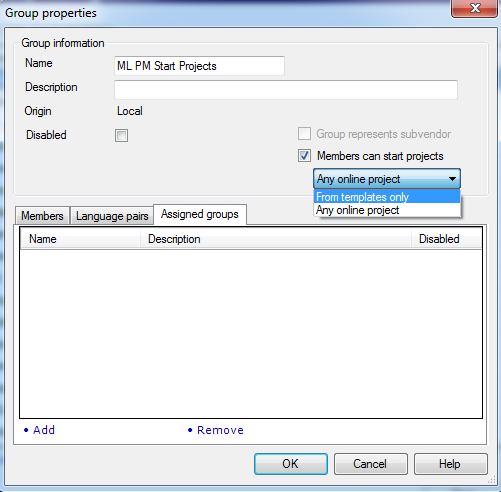|
Create a light-weight PM group to allow members of this group to create either only online projects or only templates. How to beginIn the Server administrator dialog, click the Group management category. In the list of groups, click the Add button to add a new group. You cannot modify an existing group to make this group a light-weight PM group.
UseTo make a group a light-weight PM group, check the Members can start projects check box. Choose Any online project to allow this group to create online projects or choose From templates only to allow this group to only create new projects based on templates. Note: The Members can start projects check box is hidden for all built-in groups such as Terminologists, Translators or Publishers groups. Only custom groups can be marked as light-weight PM group. Custom groups marked as Subvendor groups also have the Members can start projects check box visible. However, when you click the Group represents subvendor check box, the Members can start projects check box gets unchecked and disabled. When you assign groups to a light-weight PM group, subvendor groups are listed too,you can select them as assigned groups. When you check the Members can start projects, the Assigned groups tab gets visible. Otherwise, this tab is hidden. Click the Add button to add groups. You cannot add built-in groups nor Subvendor groups. Note: Light-weight PM groups can access the online PM windows in online projects and the Web PM in memoQWeb. Note: If you are a member of the Project managers or Administrators group, then these groups are more powerful and override the limitations of the light-weight PM group. A user can be a member of several light-weight PM groups. Note: As member of a light-weight PM group, you cannot access the Server administrator. You can also not access the Web User Management tabs in memoQWeb. Note: You can use light-weight PM groups in online environments (also in memoQWeb), the functionality is not affecting local projects. Within a project the light-weight PM group, you can also create new users. The list of groups in the Select groups dialog, which can be invoked in the People pane (Add users to project and Create new user; or in the User properties) contains only the groups that have been explicitly added to the Assigned groups tab of the light-weight PM group. As a result, users created by a light-weight PM will be members of the Assigned groups of the light-weight PM only - unless someone else adds them to other groups. NavigationClick OK to close the Group properties dialog, saving all changes. Click Cancel to close the dialog without any changes.
See also: Project creation as a member of a light-weight PM group
|