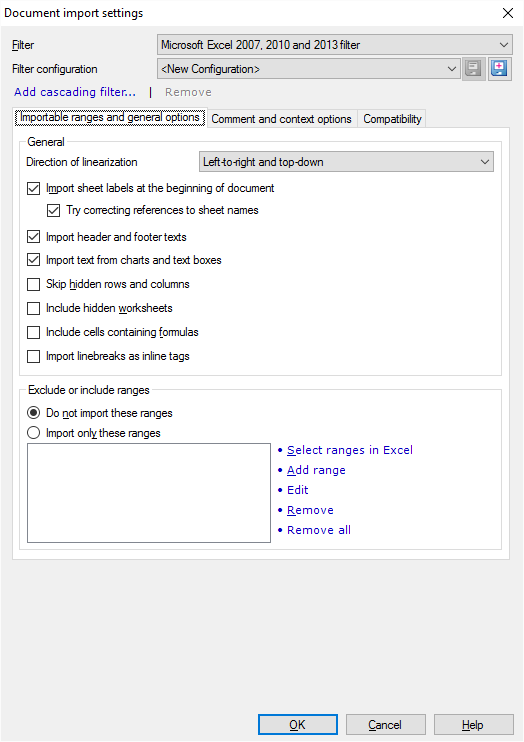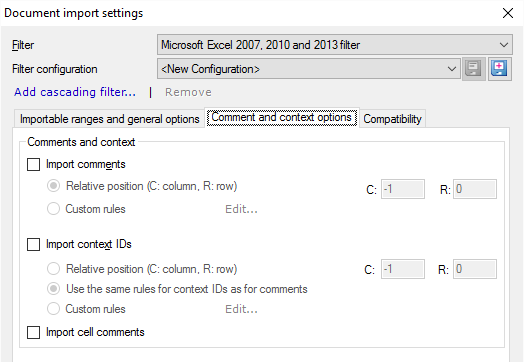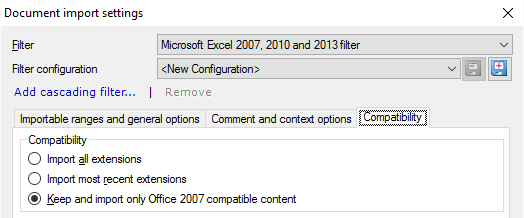•Direction of linearization drop-down list: You can choose the direction of import – you can decide if you want to translate the Microsoft® Office Excel® workbook by rows or columns, and from first to last – or vice versa. The four tables below illustrate all four options.
1
|
2
|
|
2
|
1
|
|
1
|
4
|
|
4
|
1
|
3
|
4
|
|
4
|
3
|
|
2
|
5
|
|
5
|
2
|
5
|
6
|
|
6
|
5
|
|
3
|
6
|
|
6
|
3
|
Left-to-right and top-down
|
|
Right-to-left and top-down
|
|
Top-down and left-to-right (default)
|
|
Top-down and right-to-left
|
•Import sheet labels at the beginning of the document check box: Check this check box to import the names of each worksheet in the workbook as the first segments of the translation document. •Try correcting references to sheet names check box: Check this check box if you suspect that default sheet names are used in various localized forms throughout the workbook. If this option is used, memoQ will try to match the different localized forms of sheet names to each other. •Import header and footer texts check box: Check this check box to import header and footer texts in the sheets. •Import text from charts and text boxes check box: Check this check box to import text outside of cells for translation: texts from charts (manually typed in titles, axes labels, etc.) and texts from text boxes. •Skip hidden rows and columns check box: Check this if your workbook contains hidden parts that are not to be translated. Checking this check box is recommended if there are many hidden portions, and they are scattered throughout the workbook (so you cannot easily exclude them using the Exclude and include ranges list (see below). Note: memoQ's "traditional" Excel filter does not support this option. If you need to import an XLS file that has many hidden ranges, use Excel first to save the workbook in the XLSX format, and use the Microsoft® Office Excel® 2007/2010 filter to import the file.
•Include hidden worksheets check box: By default, memoQ does not import a worksheet that was hidden altogether. Check this check box if you want to import the workbook with the hidden worksheets. •Include cells containing formulas check box: Check this check box to import formulas for translation. This is useful if you need to localize formulas in Microsoft® Office Excel® files.
Use the Exclude or include ranges section to specify ranges that memoQ must or must not import from the Excel workbook. There is a list where you can add cell ranges in the Excel style (for example, Sheet1!A1:B678), and two radio buttons that tell memoQ what should happen to the ranges:
•Do not import these ranges radio button: Choose this to omit the listed ranges from the import. Cells that fall in the ranges you include on the list will not be imported. memoQ will import all other cells. •Import only these ranges radio button: Choose this to restrict the import to the listed ranges. memoQ will only import the cells that do fall in the ranges on the list. Other cells will not be imported. •Select ranges in Excel link: If you click this, memoQ starts Excel (if Microsoft Office Excel 2007 or 2010 is installed on your computer), and displays the Mark selected ranges dialog. You can select the ranges in Excel. When you close the Mark selected ranges dialog, memoQ returns to the Document import settings dialog, and the ranges you selected in Excel will be listed on the Exclude or include ranges list. Important: The Select ranges in Excel link is available only if Microsoft Office Excel 2007 or higher is installed on your computer. You do not need Excel to import the workbook, but if it is not installed, you need to specify the excluded or included ranges manually.
•Add range link: Displays the Add range dialog that contains one check box only. Type the co-ordinates of the range in this text box in the Excel style: sheetname!upper_left_cell:lower_right_cell (example: Sheet1!A1:B678), then click OK. Click Cancel to return to the Document import settings dialog without adding a range to the list. •Edit link: Displays the selected range in the Add range dialog. You can modify the range, and click OK to apply the changes to the list. Click Cancel to return to the Document import settings dialog without making changes. •Remove link: Removes the selected range from the list. •Remove all link: Removes all ranges from the list. Watch a video on how to import only a specific range from Excel.
|