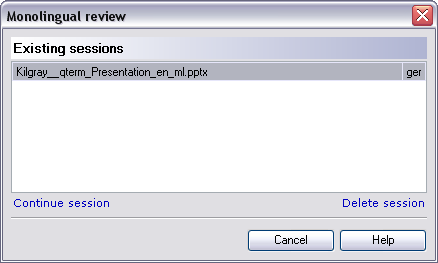|
When you import a reviewed monolingual document to update the original translation, memoQ stores these alignment sessions. You can go back to them any time. Use the Monolingual Review Sessions, available on the Documents ribbon tab. How to beginOn the Documents ribbon tab, click the lower part of the Monolingual Review button and choose Unfinished Monolingual Review Sessions. The Monolingual review dialog appears:
A list of available active sessions is displayed. OptionsFrom the Existing sessions list, choose a monolingual review session to which you would like to return to. The list also displays the language of the target language. Click the Continue session link to continue the monolingual review session for this document. Click the Delete session link to delete the selected session from the list. Note: When you apply the changes and therefore complete the session, you cannot return to this monolingual review session. It will no longer be listed here. NavigationIf you import a reviewed monolingual document twice, a message is displayed if you want to overwrite the active monolingual review session. Click OK to overwrite, click Cancel to cancel the import. Click the Cancel button to close the Monolingual review dialog. |