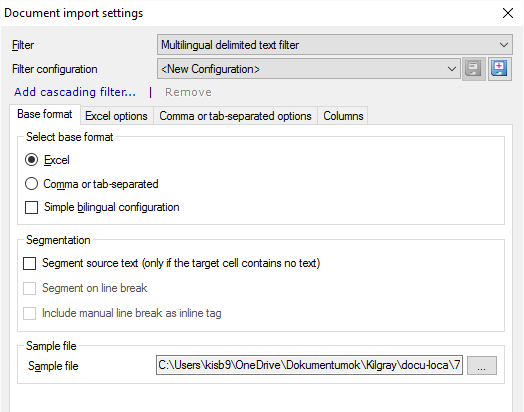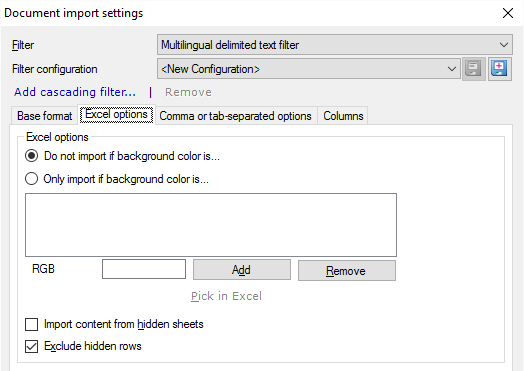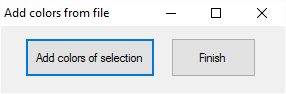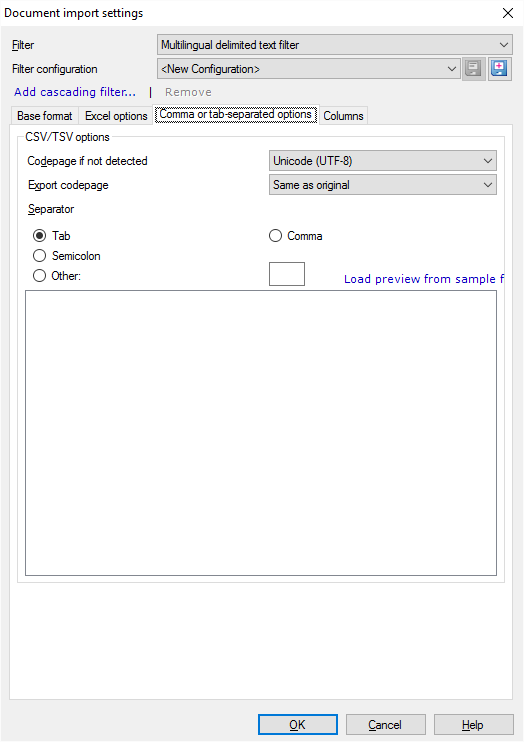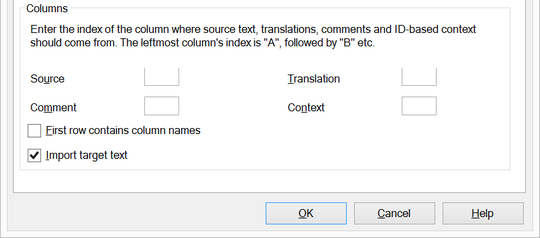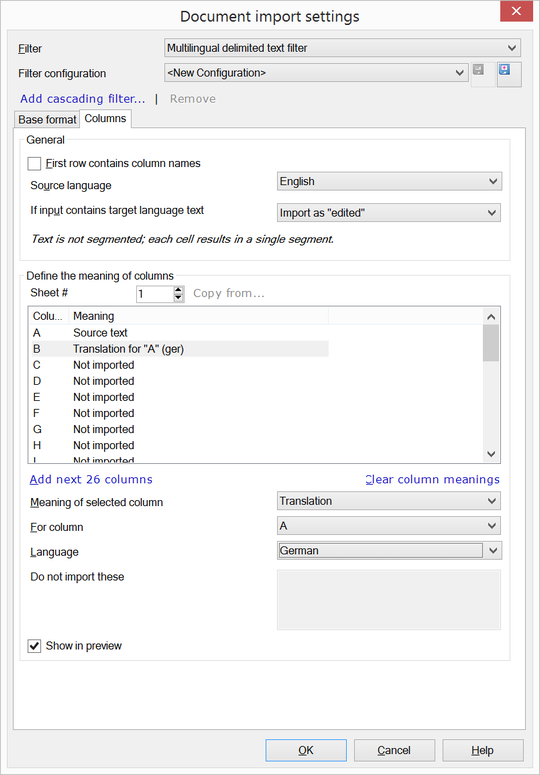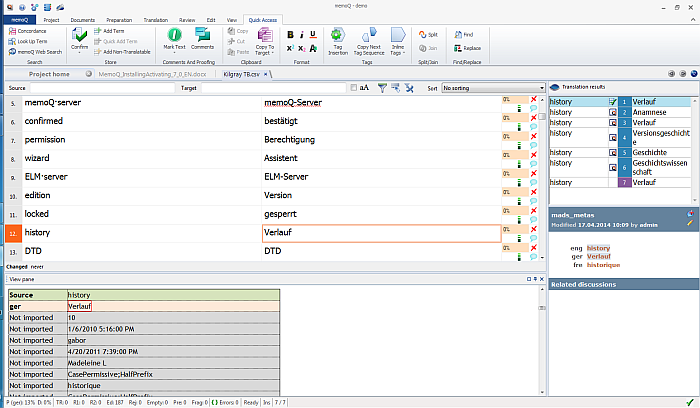|
You can import content from multiple-column formats including Excel sheets, CSV and text files with comma or tab-separated values.
Use this dialog to control how multilingual delimited files can be imported into memoQ. With this filter, you can import content from multiple columns into the project's source language as well as its target languages. You can also export multiple target languages in a single operation, into a single output file (if you have the project manager edition).
How to begin
In the Translations pane of Project home, choose Import > Import with options button on the Documents ribbon tab, and in the Open dialog, locate and select a multilingual Excel or CSV file.
Options
Base format: Excel or CSV/tab-separated
In the Base format tab, select the base format: Excel or Comma or tab-separated. Depending on your selection, you will get different options.
Note: If you translate into one target language only, check the Simple bilingual configuration check box. (The default is the multilingual setting.) With the simple bilingual configuration, only the Base format tab will be available. In this case, you can control what happens to the columns at the bottom of the dialog. For more details, see the Dealing with columns section later in this topic.
Note: If you import the document with the multilingual setting (this is the default), memoQ will not segment the source text. The content of every cell will be a single source or target segment in memoQ. Joining segments across cell boundaries is not allowed, but you can split segments that belong to a single cell.
You can tell memoQ to segment the source text in source cells if there are no translations in the same row. To do this, check the Segment source (only if no target text is present for a cell). But if the imported row contains translated text, the segmentation will not happen – memoQ does not know how to segment the translation along with the source. This option is turned off by default.
If memoQ segments the source text, you have two more options:
•Segment on line break: If you check this, memoQ will start a new segment each time there is a line break in the cell. (This can happen in Excel only.) •Include manual line break as inline tag: If you check this, memoQ will insert an inline tag for each manual line break in the cell (this is the one you insert in Excel with Alt+Enter). Excel settings
Click the Excel radio button, then click the Excel options tab.
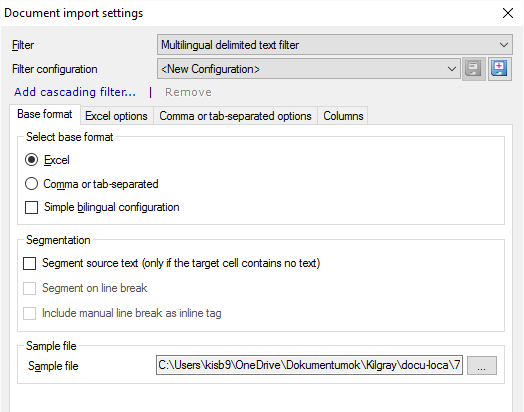
After you click the Excel options tab, you can set the following:
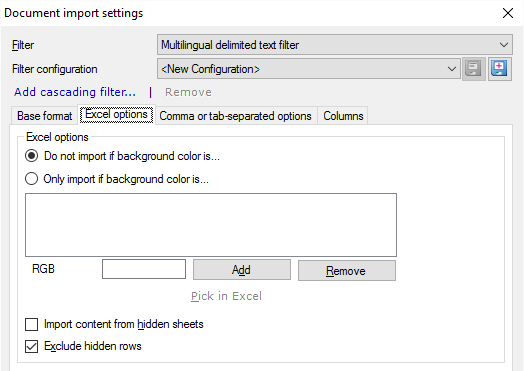
•You can import content that is formatted – or not formatted – with specific background color(s). You can list the colors in the box below the two radio buttons in the Excel options section. oDo not import if background color is: This is the default setting. While importing the document, memoQ will skip rows where the source cell is formatted with some background. oOnly import if background color is: Click this radio button if you want memoQ to import content that has the background color(s) you set in the list below the radio button. •To add colors to the box below the radio buttons: oType a color code in the RGB text field, and click Add. The color code is a six-digit hexadecimal number: the first two digits are for blue, the third and fourth for green, and the last two are for red. For example, the code 00FF00 stands for pure green. But it does not have to be this difficult because... o... alternatively, you can pick the color in Excel. Click the Pick in Excel link: memoQ will open the source document in Excel (it must be installed), and display the Add colors from file dialog: 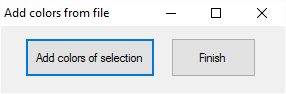
In Excel, select a range that contains the background color(s) you want to filter for, then click Add colors of selection. The colors will be added to the list in the Document import settings dialog. You can select a new range, and click Add colors to selection again. When there are no more colors to add, click Finish. This closes the Add colors from file dialog as well as Excel.
oTo remove a color from the list, click the color, and then click Remove. •Check the Import content from hidden sheets box to import content from hidden sheets in Excel. •The Exclude hidden rows check box is checked by default. All rows are skipped on import that are hidden in Excel. •The following options are only displayed when you check the Simple bilingual configuration check box: •Check the First row contains column names check box if your Excel file contains column names in the first row. Note: When you check the Import target text (no segmentation) check box, then memoQ imports text into the target cells if present in the documents. If this option is checked, the segmentation is always disabled.
Note: When you use the Simple bilingual configuration option, then you do not need to specify a column for the language, e.g. column A for English, only that column A is the source.
|
Comma or tab-separated settings
Click the Comma or tab-separated radio button, and then click the Comma- or tab-separated options tab.
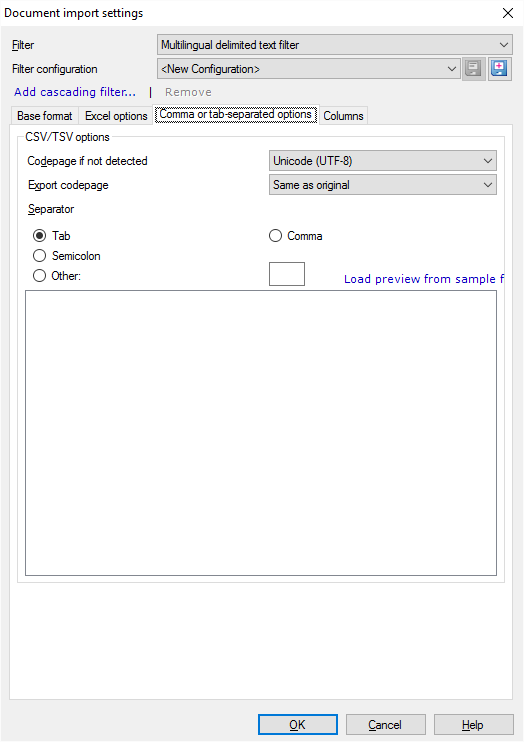
•Codepage if not detected: Choose an encoding from the drop-down list. By default, Unicode (UTF-8) is selected. •Export codepage: Choose an encoding from the drop-down list. By default, Same as original is selected. •In the Separator section, you can select the column separator: Tab, Semicolon, Comma or Other. If you choose Other, you need to enter the separator in the text field next to this option. Note: If memoQ cannot automatically detect the separator in the file you are importing, it will choose Tab for the separator.
•Click the Load preview from sample file link to show a preview of your file. |
|
Dealing with columns
Simple bilingual setting
If the Simple bilingual configuration check box is checked, the Columns section appears at the bottom of the Document import settings dialog.
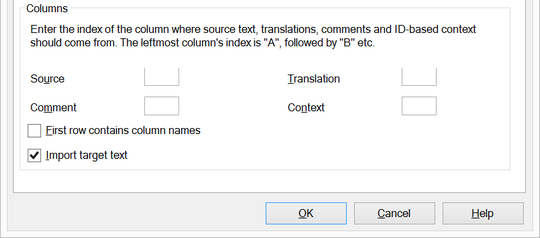
In the first four fields, you need to type column letters:
•Source: letter of the column that contains the source text •Translation: letter of the column where the translation will go •Comment: memoQ will import segment-level comments from this column (if you type a letter there) •Context: memoQ will use the contents of this column for context matching, and return 101% matches from TMs and LiveDocs Check the First row contains column names check box if your table has a header row. In that case, memoQ will skip this row. The check box is cleared by default.
Important: You still need to type letters in the Source, Translation, Comment, and Context boxes: the column names cannot be used there.
Import target text: This check box is checked by default. If memoQ finds text in the cells of the Translation column, it will import the text in the target cells.
|
Multilingual setting
If you import the document in a multilingual setting (makes sense in a multilingual project only), you can set the meaning of each column on the separate Columns tab.
In the Columns tab, you can specify the meaning of each column (this tab is only visible when you have chosen the Excel option without simple bilingual configuration on the Base format tab):
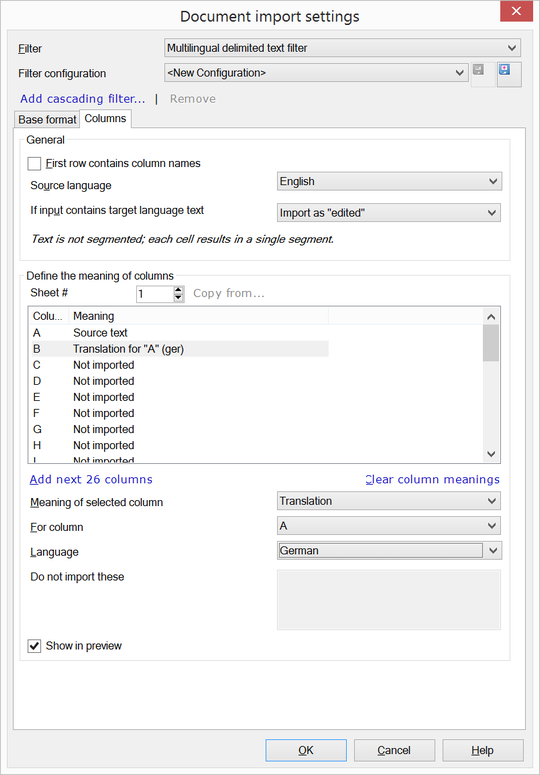
•In the General section, you can check the First row contains column names check box, select a Source language and define the status of the imported target language text. In the If input contains target language text drop-down list, you can choose between Import as "edited" (which is the default selection), Import as "confirmed and locked" or Do not import. Note: When you import into a project, the values Source language and If input contains target language text are pre-filled.
Note: For the If input contains target language text option, the Do not import is selected; segmentation is not suppressed.
•In the Define the meaning of columns section, click the Clear column meanings link. memoQ will populate the A to Z columns in your file and set the value to Not translated. Click the Add next 26 columns link to add the next 26 columns, the columns AA to AZ are added. Click this link again to add the next 26 columns. By default, the Meaning is set to Not imported. Select a column, then choose a Meaning for selected column. In the drop-down list, you can specify: oNot imported oContext: If there are several context columns, they are concatenated. oComment: If you choose this option, All is automatically selected in the For column drop-down list. The comment will be imported for all content coming from a given row. oSource text: Choose a column to indicate this column as source text. oTranslation: If you choose this option, you need to indicate the row in the For column drop-down list of which column is for translation. Then you need to specify the language in the Language drop-down list. oCondition: If you choose this option, you can list a number of strings, separated by commas, that prevent import for the selected source column. You can also choose All as a source column, then the condition applies to the entire row. |
|
Navigation
Click OK to proceed with the import. Click Cancel to leave the dialog without importing the selected file or files.
Note: If a cell marked as source text only contains whitespaces, it is skipped on import into your memoQ project.
Note: If the main language of the current project’s source language is different from the source main language defined in the filter, you get a red error during import and no content is imported. In the Simple bilingual configuration in the filter is language-insensitive.
Result
After you import the file, the preview in memoQ looks like this:
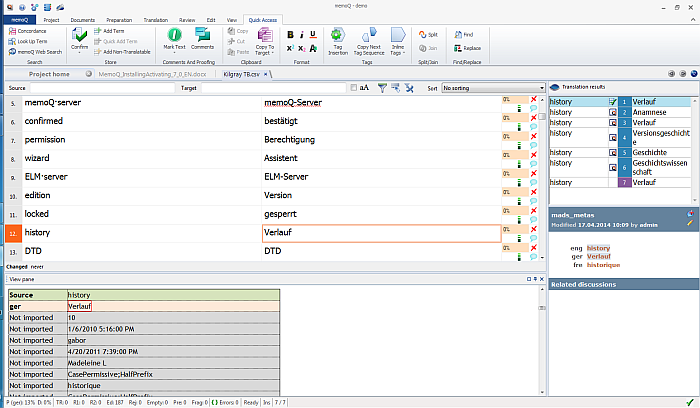
Note: The import of multilingual CSV/Excel files into a corpus is not supported.
If you export your multilingual delimited text file as memoQ XLIFF, the skeleton and preview of this document for the selected target language is exported.
You can also use this filter in a filter chain e.g. with the Regex Tagger and the HTML filter. If the multilingual delimited text filter is the last filter in your filter chain, then the filter replaces all newlines and tabs with the <mq_ch/> inline tags.
|