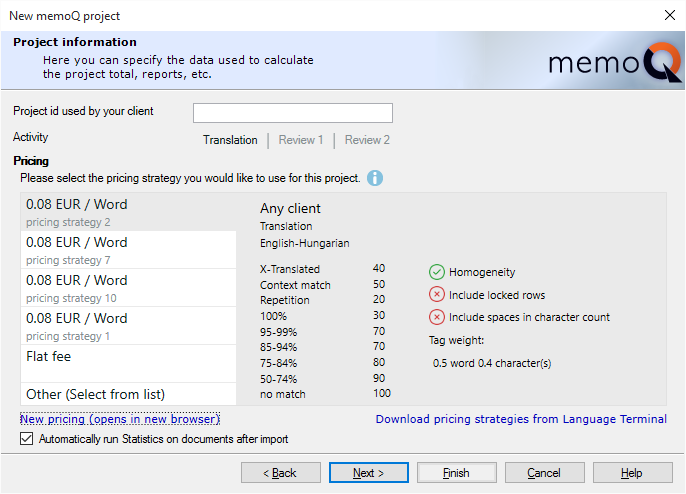|
If you chose to record your work in Language Terminal, the second page of the New memoQ project wizard will be about finances. To get here, check the Record my work in Language Terminal check box in the first wizard page.
In this third wizard page, you can type another project name – this is the name your client uses. You do not have to fill it in, unless your client requires you to do so. If you wish to track the finances of the project, and you need to send a quote to your client, you need to choose your price in this wizard page. Language Terminal stores so-called pricing strategies for you. Pricing strategies usually specify a word rate or an hourly rate, and if there is a word rate, you can also specify fuzzy discounts that you grant to your client. A pricing strategy can also be a flat fee, where you simply type the total amount of money that you wish to receive for your work. Fuzzy discounts not forced: The above pricing strategies are examples only; they do not come by default with memoQ or Language Terminal. memoQ and Language Terminal do not force you to grant fuzzy discounts to your clients, although the possibility is there. In memoQ, you must choose from pricing strategies that already exist on Language Terminal. If you need to add a new pricing strategy, click New pricing. This will open Language Terminal in your default Web browser: there you will be able to add a new pricing strategy or edit an existing one. After you make changes to the pricing strategies in Language Terminal, return to memoQ, and click Download pricing strategies from Language Terminal. In this wizard page, click the pricing strategy you wish to use, and then click Finish. memoQ will create the project. Local projects only: Currently, you cannot track online projects in Language Terminal. This option is available when you create an local project. Language Terminal capabilities will return to online projects in a later memoQ version. |