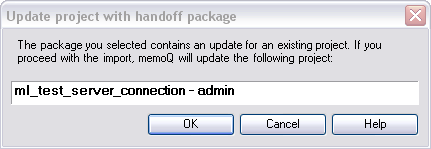|
After you created the packages, you may need to update your project: add documents, reimport documents, remove documents. Updated documents keep their user assignment, but you need to assign newly imported documents. When you assigned a different user or a new user, and you clicked the Apply button to apply the changes, you can then download the new package in the Packages pane. Or the user can check out the package directly. For each change in the project, e.g. adding a document, a new package is created and needs to be downloaded or checked out. The updated packages are distributed the same way as the original project package: ▪If the assigned user received the package from you by e-mail, you will most likely also send the update package by e-mail. ▪If the assigned user is connected to the memoQ server, he can check out the update package (on the Project ribbon tab, choose Check Out From server).
▪If you use memoQWebTrans to download a package, then the assigned user needs to download the package from memoQWebTrans and import the package manually. Note: Changes to the resources in the online project after launching the project are not reflected in the contents of the package. Only the initial package contains the resources, update packages contain only new/changed/removed documents. You need to reset the project, and launch the project again to reflect the resource changes.
|