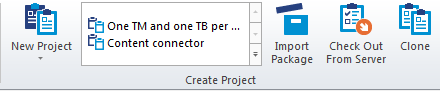|
Project templates help you to easily set up a project with pre-defined configurations. Create a local or an online project with a few clicks using a template. In the template, you configure all resources, users and actions. Project templates allow you to automate workflow steps such as pre-translation and running statistics. This saves you time and extra steps. For instance, you do not need to manually run statistics, pre-translate, assign after you created a project. memoQ does it for you automatically. You can directly access project templates on the Project ribbon tab and add or manage templates from there:
See also: •automation of frequently carried out steps •Use project templates for project creation •memoQ project templates guide
|