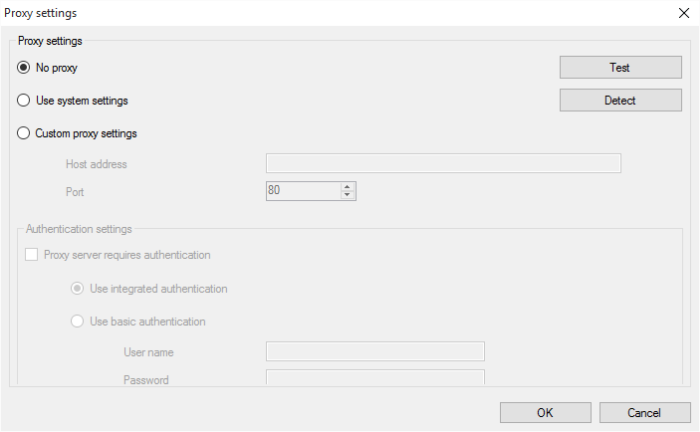|
In this dialog, you can set up how memoQ accesses the Internet when activating memoQ. Your organization may or may not have a proxy server that comes between internal machines and the Internet. Note: Normally, you would only need this dialog if you cannot activate memoQ because it cannot reach Kilgray's activation server. If this happens, consult your system administrator for the proxy settings, and set them up in this dialog. How to beginIn the upper left corner of the ribbon, click the memoQ tab. The memoQ application menu appears. In the menu, click Options. In the Options pane, click Proxy Settings. UseChoose the right one from these radio buttons: •No proxy: This is the default option. memoQ will attempt to contact the Kilgray activation server directly over the Internet (which will fail if your network uses a proxy server to access the Web). •Use system setting: Choose this option to use the settings of your network's proxy server for memoQ. Click the Detect button to detect the proxy settings for your setup. •Custom proxy setting: Choose this option to enter custom proxy settings. Enter the host address in the text field. Choose a port from the drop-down list. Note: You will need to obtain these details from your network (IT) administrator. Click the Test button to test your proxy settings. In the Authentication settings section, set up the following: •Proxy server requires authentication check box: Check this check box to allow authentication, then use the radio buttons below to choose the type of authentication: •Use integrated authentication: Choose this option to use the integrated authentication from the system. memoQ will use your user name and password to access the proxy server. •Use basic authentication: Choose this option to enter a user name and password to use a basic authentication for the proxy server. Note that this method is less secure than integrated authentication. Click OK to save your settings. |