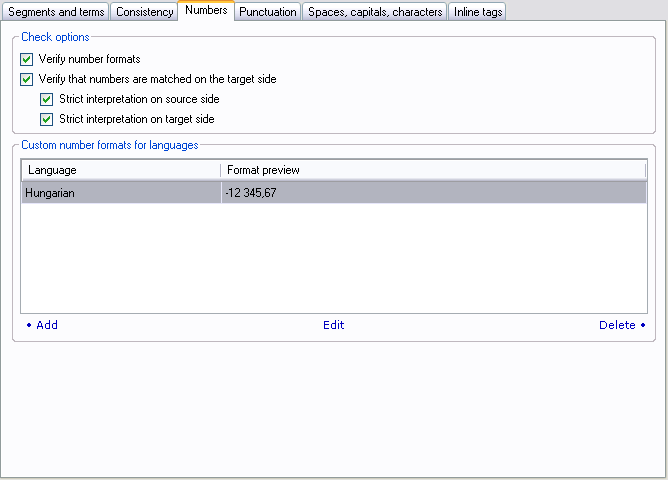|
memoQ also checks for numbers. You can avoid false positives in choosing the language for your check and its separator. Go to the Resource console > QA settings. Choose the QA settings which you want to adjust. Click the Edit link. Then go to the Numbers tab:
Click the Add link to add a language. Specify the separator. In the Format preview column, you see the number preview. By default, memoQ interprets numbers "linguistically", i.e., the format of numbers matters. 1,000 means "one" in Hungarian and "one thousand" in English. Comma is the decimal sign in Hungarian and a thousands groups separator in English. If you are translating from English into Hungarian, and you have 1,000 on both sides (source and target), then with the default settings, you get a warning. This is expected behavior. If you prefer a less strict setting (language specific) interpretation of numbers, you can turn it off in unchecking the Strict interpretation on source side and/or Strict interpretation on target side check boxes. The number check also tries to convert numbers to a quantity, for example memoQ detects "1.5" in the English text, it interprets it as "one and a half". memoQ will not try to interpret it as section numbering or the like. If it sees "1.5" in Hungarian, memoQ cannot interpret it at all, as the period is not used in correct Hungarian number formatting (where the decimal sign is comma and the thousands separator is space). Three level section numbers like "1.5.2" will be interpreted as two separate numbers, "one and a half" and "two". |