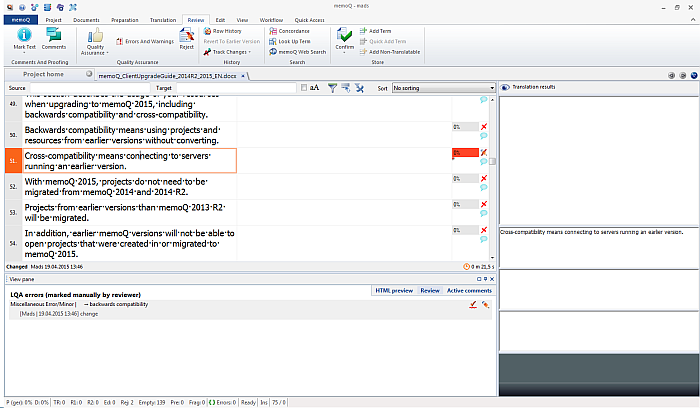|
When a project has an LQA model assigned to it, and the reviewer uses it to indicate errors, then the document may be passed back to you (the translator) to correct the errors. How to beginYou can either go through the whole document segment by segment to find segments which are rejected. Or you click the funnel icon, and on the Status tab, check the Rejected check box. Click OK, all rejected segments are displayed now. UseGo to the Review ribbon tab to run QA and to manually enter LQA errors. Choose the View pane, then select the Errors and warnings option on the View ribbon tab to display all your LQA and QA warnings.
In the LQA errors section of the View pane, click the Click the To get rid of an error, just confirm the segment: When you confirm a segment, all LQA errors for that segment will be discarded. The segment will also no longer be Rejected either. This is the only way to remove an error report – you cannot use the Delete this error command because that is reserved for reviewers. Note: Only reviewers can change the category of the LQA error when you view an error. When you are the translator, viewing the errors made by the reviewer, you cannot make changes to the error category. Note: You cannot start a discussion if discussions are disabled on the entire server, or you are member of a group that is excluded from discussions. If you believe you should be able to work with discussions, but you are not, contact the server administrator.
See also: |