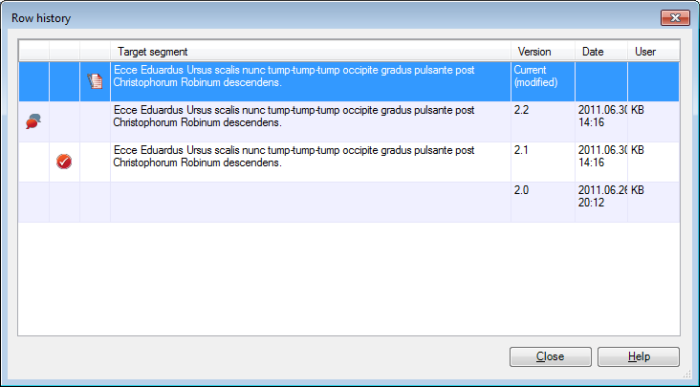|
This dialog appears when you choose Row history on the Review ribbon tab or from the context menu in the translation editor. The dialog is for information purposes only - it does not allow you to make any changes to the document.
How to beginOn the Review ribbon tab, choose Row history or select Row history from the context menu in the translation editor. Note: The command is only available if your document is under version control. UseThe Row history dialog contains the following information for the selected segment: •The first column indicates with an icon if the comment of the segment has changed. •The second column indicates with an icon if the status of the segment has changed, for example a pre-translated segment has been confirmed. •The third column indicates with an icon if the source has changed. •The Target column shows the text of the target segment. •The Version column indicates the document's version where this status applied. •The Date column shows when this change happened. •The User column shows who committed this change. NavigationClick Close to close the dialog. |