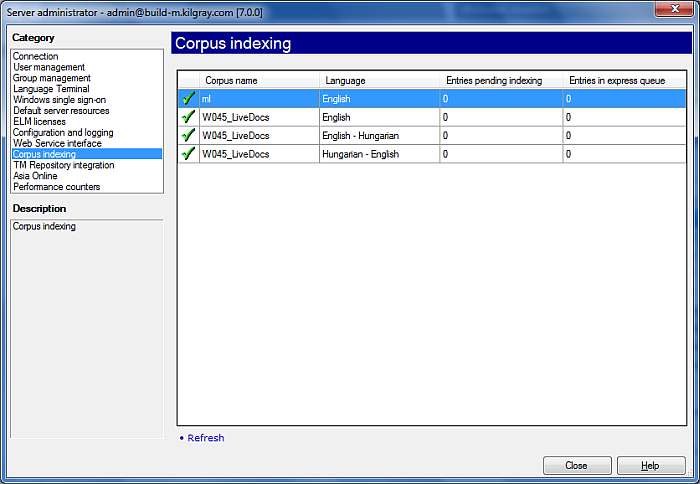|
This pane shows the status of the indexing process of LiveDocs corpora on your server. You can use the details for diagnostics when you are not receiving delivery from documents that you last added to one or more LiveDocs corpora.
How to beginOn the Project ribbon tab, choose Server Administrator. In the Connection pane, connect to the server you want to manage. Then, in the Category list, click Corpus indexing. UseClick the Refresh link to update the details in the table. NavigationClick Close to close the Server administrator dialog.
|