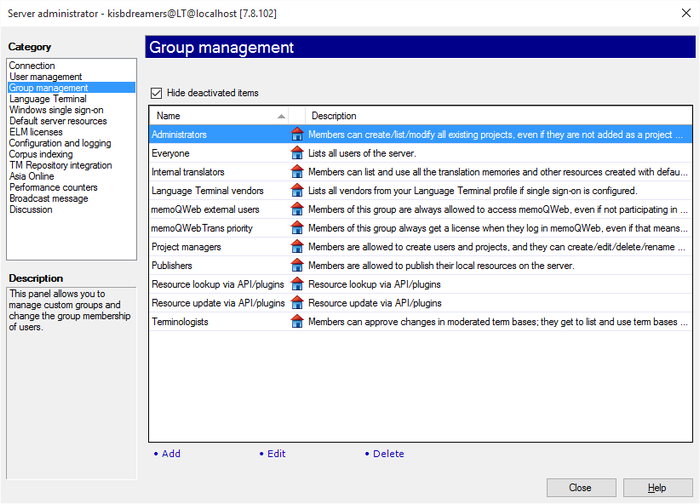|
The Group management pane of the Server administrator dialog allows you to manage the list of groups who are entitled to access the resources (translation memories, term bases, etc.) and projects published on the memoQ server. Here you can create new groups, modify the group description, and add or remove users in the group. It is also possible to delete groups.
How to beginOn the Project ribbon tab, choose Server Administrator. In the Category list, click Group management. OptionsThe most important section of the Group management pane is the list of groups list where you can view the name, the description and the disabled status of each group. •Add: Click this link to create a new group. The Group properties dialog appears. •Edit: Click this link to edit a group. The Group properties dialog appears. •Delete: Click this link to delete a group. NavigationClick Close to close the Server administrator dialog. Note: Before saving any changes, memoQ will display a message asking for confirmation. Click OK to confirm the changes you made.
See also:
|